Question:
Can HKCustomer perform any procedures regarding the hardkey via a Remote Desktop Connection?
Solution:
It depends on the Windows version being used. In Windows Vista or later versions, HKCustomer won’t acknowledge the hardkey when executed in a Remote Desktop Connection. The hardkey is recognized by E3Admin and will run properly, but any procedure with HKCostumer will be rendered invalid with this type of access.
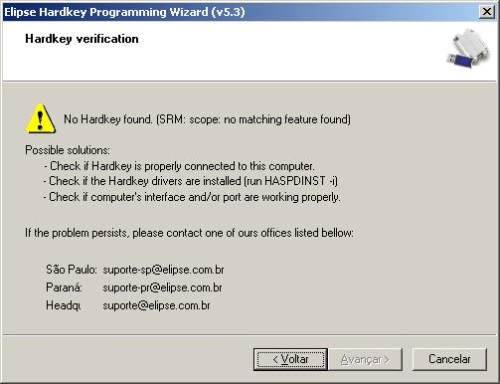
An alternative to this scenario is to use different programs for remote access, such as Team Viewer.
Another possibility is to read the key via Elipse License Manager (eLic). To do so, check out the article Upgrading your license via Elipse License Manager.
