Question:
I can only run Elipse E3, Elipse SCADA or Elipse Power in demo mode, even when the hardkey is connected. What can I do to acknowledge it?
Solution:
In this case, the standard procedure it to update the hardkey drivers. The updated installer (HASPDINST.EXE) can be downloaded from Elipse’s website.
After downloading the installer, execute the HASPDINST.EXE file via command line, followed by the parameters ‘-i’ and ‘ld’. For example:
"C:\...\haspdinst.exe" -i -LD
If this procedure does not successfully fix this situation, we kindly ask you to contact our Tech Support department.
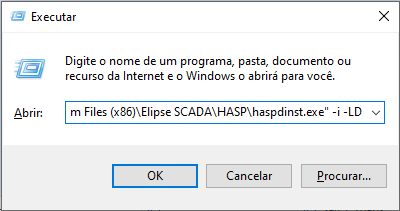

In windows 10pro, version-20H2
When I install HASPDINST. EXE before complet installation my pc restart. What to do?
Hello Sandip Patel,
Did you try with the latest haspdinst available?
You can try the B part from article below.
https://kb.elipse.com.br/en/hardkey-not-detected-e3-runs-on-demo-mode/
Best Regards,
Link
i have different path than you given above
C:\Program Files (x86)\Elipse Software\Elipse E3\Hasp\haspdinst.exe
Hello Jeet desai,
Both are the same path.
In 64 bits, Windows uses Program Files to 64 bits and Program Files (x86) to 32 bits.
Best Regards,
Link