Question:
Can I run videos in Elipse E3 in mp4 format via ActiveX Windows Media Player?
Solution:
Yes, the ActiveX Windows Media Player allows you to run mp4 videos in Elipse E3.
The Microsoft Windows Media Player ActiveX control object model provides interfaces that let developers add Windows Media Player and Windows Media Player Mobile functionality to webpages and other programs.
With this object, you can play videos in mp4 format in Elipse E3. This format (mp4) applies specifically to a file called MPEG-4 part 14. However, its official extension is called mp4, hence why it is usually called this.
To do so, follow these steps:
- First, select the menu Tools > Manage ActiveX.
- At ActiveX Control configuration window in Controls registered at Window, find Windows Media Player and then click Register, as seen below:
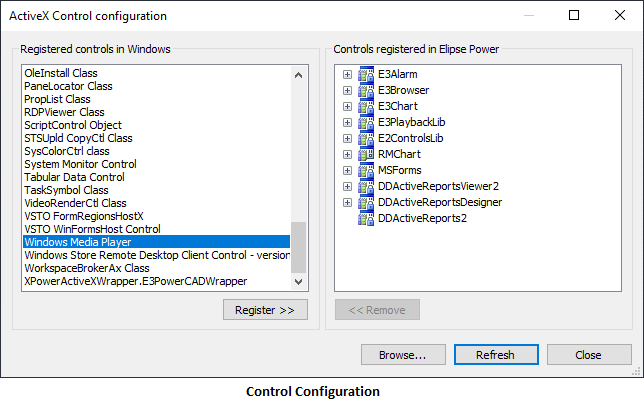
3. After that, on screen, insert WindowsMediaPlayer object:
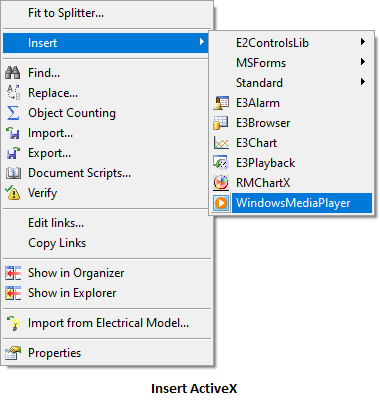
4. Set up the ActiveX’s URL property with the video file path.
Now your Elipse E3 is ready to run videos in mp4 format.
Note: Since this is an absolute path, adjust the URL according to the address in the application folder in the computer.
Related articles:
- Identifying problems in the registration of third-party ActiveX.
- KB-36123: Inserting a third-party ActiveX in Elipse E3.
