Frames are objects used for organizing and structuring the project’s interface, thus creating composed visualizations for the user inside the Viewer’s or the browser’s main window.
Splitters’ Size
The frame’s subdivisions are called Splitters. Each splitter’s size is set up at SplitValue property, and its size can be passed in percentage values, pixels, or Himetric units.
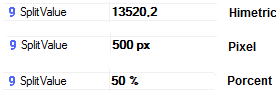
The main splitter is the only one whose size can be edited; therefore, the secondary splitter will always fill the remaining area in the desktop.
The main splitter can be identified at the Organizer by its icon, which contains a green strip.
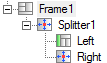
To invert the splitters order (main to secondary and vice versa), right-click the splitter and choose the option Set as Main/Secondary Splitter.
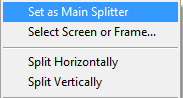
Resizing
By default, the frame splitters can be resized (to a larger or smaller value) at run time by the operators. To keep this from happening, set up the main splitter’s SplitResizable property as False; alternatively, you can remove its border, changing SplitBorder property as False.
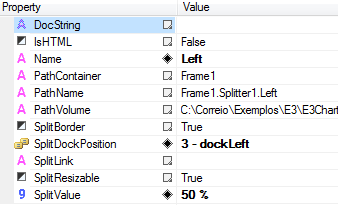
HTML files visualized at Elipse E3
Frames allow many types of files, such as PDF, TXT, HTML, and websites, to be visualized. To do so, set up SplitLink property with the file name, or pass it instead of the name of the screen that will be opened.
Examples:
Page not Found
A screen displaying the “Page not Found” text, similarly to an Internet Explorer page, will be displayed when the name of the screen to be opened is incorrect, or when there is an unregistered object in this screen. To fix this, review the script calling the screen and check for unregistered objects.
Exercises
- Create a button that, once clicked, allows you to choose the file to be opened on a splitter.
