1) Introduction
When discussing redundancy, the key issues are: reading synchronizations, switching time between controllers, process status continuity, type of solution, cost of implementation, and the software changes necessary for the redundant operation. We can address all these subjects with supervisory system simply by varying the focus. Hence, this article will present a solution developed for Elipse E3 to be used with a redundant Siemens CPU.
Regarding the developed system, two types of redundancy are available for Siemens equipment. The difference between the two options relates to equipment and software that can be better analyzed by contacting the German supplier directly. For the purposes of this document, we need to look more closely only at the implemented solutions.
Types of redundancy
As mentioned, there are basically two types of redundant Siemens systems: Software Redundancy and Hot-StandBy.
Software redundancy consists basically of two CPUs running with the same programming process incremented by software that synchronizes the various CPU variables.
Siemens Hot-StandBy systems are more complex than this. Normally, in addition to the software, they also include equipment for the implementation of redundancy. However, the costs for this architecture can be prohibitive for some projects.
Further details on this architecture, equipment and costs can be obtained directly from Siemens.
2) Solution
This article will present solutions for software redundancy. The equipment and networks required, as well as the existing Elipse E3 stations on the project, are described in the figure below.
In this figure, you can see that all nodes are linked through a Profibus network. This is possible because the S7-315 2DP CPU has a Profibus communication port available, in addition to an MPI port used by the CPUs redundancy software to synchronize the variables defined as redundant.
At each E3 Server station, we used a CP5611 board with the Simatic Net software, which you can copy to the Profibus DB network. Both stations with individual network addresses will work separately, with no communication between them.
You can link E3 Viewers, which are the system operation points, to any of the E3 Servers via Ethernet networks.
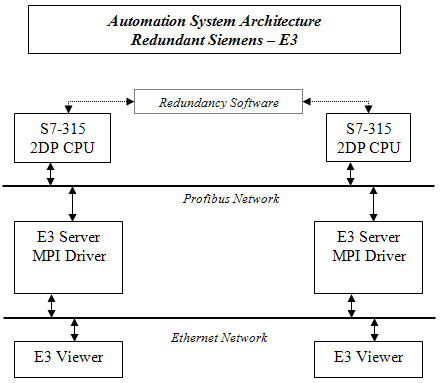
3) Applications developed
We developed an Elipse E3 application in order to detect which CPU is active. To do so, we created an internal tag; in this tag, there are two events that detect the CPU return. There is no priority in Elipse E3 operation and reading, even if one station is working as master, and the other starts operating (which shouldn’t occur, since there are guarantees that only one of them will be selected as the active server). If Elipse E3 is on, you can work with any variation in the CPU and use only this two-event tag. In these situations, it is possible to direct each tag to read from one or the other network CPU. This has a number of advantages:
- Maintains the number of points to be read: this avoids duplicating the PLC reading and writing addresses, as the same tag can read from any network controller.
- Engineering Time: when you link tags to the points of use (screens or historics and formulas), it reduces programming risks by shortening development and testing time.
Because it changes only the tags parameters, the connection switching time between CPUs is shorter. Additionally, you can manage all required actions in a single script.
Communication down
If the communication between Elipse E3 and the CPUs is down due to machine maintenance, for example, or a change of controls among the PLCs occurs, an internal policy in the PCL program was developed to allow writing zero within the status of the two CPUs, remembering that only one of them has value one status (called master status). From this point forward, the process continues based on CPU status detection events.
All applications for either PLC or E3 are available for download on the Elipse Software website. In order to reproduce the previous example, you will need the following equipment and software:
- E3 Studio in at least one machine with the CP5611.
- Simatic Net Software installed in the same machine where the E3 Server or Studio is installed.
- Step-7 Software for programming the CPUs.
- Two Siemens S7-300 series CPUs with at least one MPI or Profibus port.
4) Conclusion
Redundant systems implementation, either in automation or supervision, has become more common today in project specifications. Offering tools and means for implementing this feature in new or existing projects is an important differential for the products which serve these functions.
