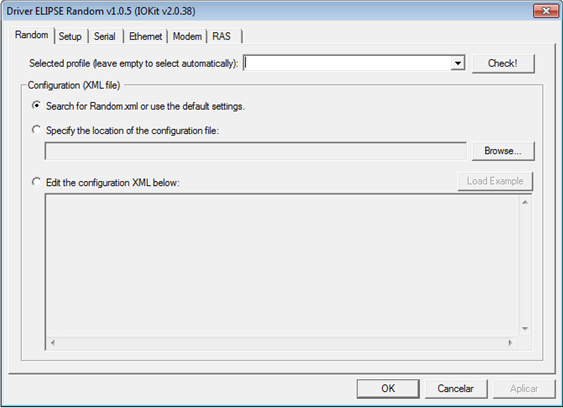
Driver setting’s Random tab.
The Elipse Random driver searches for variation patterns in the “Random.xml” file, which must be inserted into the same E3 application folder. This.xml file features three initial profiles with different read variation, delay, and percentage settings:
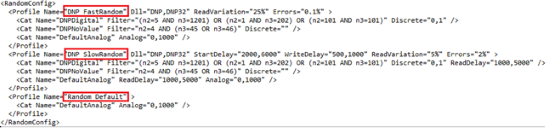
Initial XML file.
- Tags assumed as discrete (0,1): N2=5 and N3=1201; N2=1 and N3=202; N2=101 and N3=101;
- Tags assumed as discrete (“”): N2=4 and N3=45; N2=4 and N3=46;
- Tags assumed as random (DefaultAnalog): all the others except the ones listed above
In this case, the differences between two DNP profiles DNP (Fast/Slow) are their first and last row each, with edited values in the following properties: StartDelay, WriteDelay, ReadVariation, Errors and ReadDelay.
Each XML configuration files can features several different features. For further information on the configuration procedures, check the driver’s manual under XML Configuration file -> Profiles | Categories.
USAGE EXAMPLE:
After inserting the Elipse Random driver into the application, you can select the desired profile for simulating tags in this driver. For this example, we will use a profile that simulates tag values according to its N parameters, as set up in the initial XML file:
DNP profile
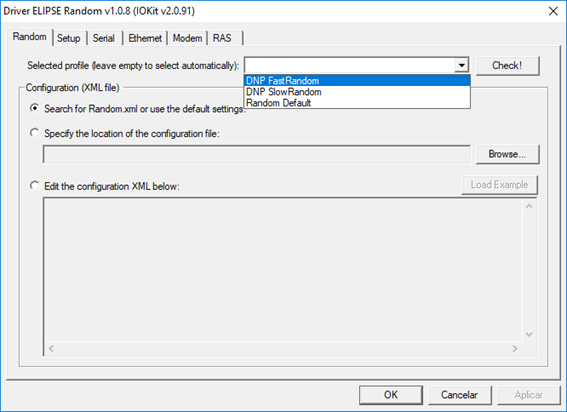
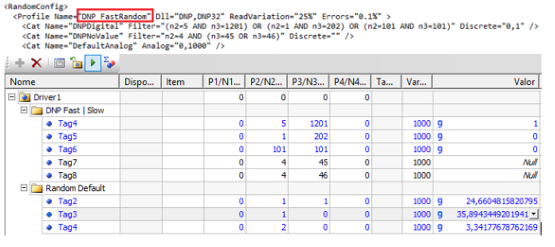
Random Default profile
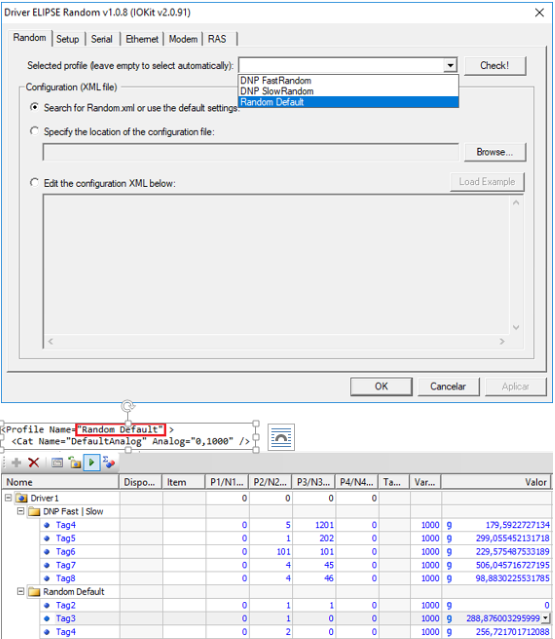
You can edit the XML configuration file via text editor, or the directly in the driver’s Properties Window via Edit the configuration XML below:
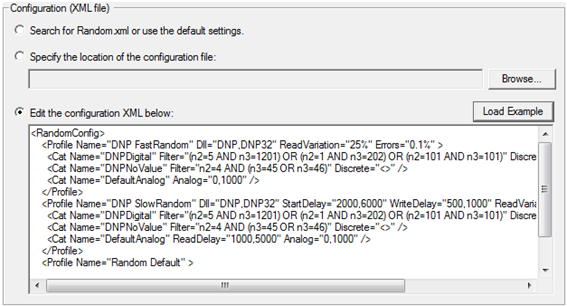
Edit the configuration XML below.
Another example of XML configuration file:
To test the configuration above, select Edit the configuration XML below, insert the code, select the desired profile, and press Check!
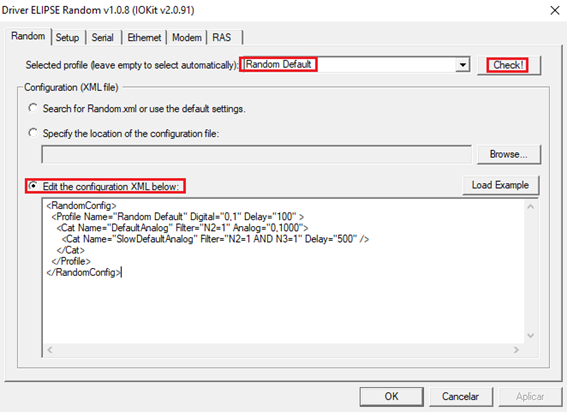
In this case, the tags whose parameters are N2 = 1 and N3 = 1 are in the category SlowDefaultAnalog; their analog values variate between 0 (zero) and 1000 (inherited from the category above, DefaultAnalog), and have a 500 milliseconds delay for all read and write operations.
SIMULATING PRE-EXISTING APPLICATIONS
The Elipse Random driver can be employed to simulate the complete data collection from a pre-existing application. To add a driver to the application, you need only copy the Random.dll file over the DLL files of the drivers used in the application; no settings from pre-existing projects will require any alterations.
Then, customize the Random.xml file, which is used by all Drivers in the application. Different profiles can be created in the configuration file for different types of Drivers, just by employing the driver’s name in each profile’s DLL attribute. For example, if your application has the following drivers: Modbus.dll, DNPMaster.dll, and BACnet.dll, your configuration file will look like this:
DNPMaster settings
Modbus settings
BACnet settings
When the Elipse E3 application is executed, each driver will spot its respective Random.xml file and load the profile corresponding to its DLL name. To see whether it was properly loaded, check the driver settings via E3Studio, or go to the file properties on Details tab:
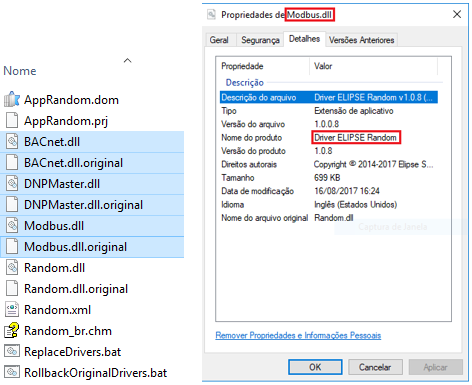
To return to the original drivers, execute the RollbackOriginalDrivers.bat file, replacing the .dll files with its corresponding .dll.original files.
The Elipse Random Driver can be downloaded from our website.
