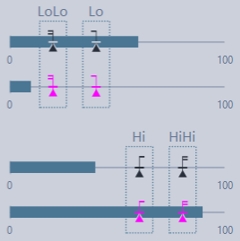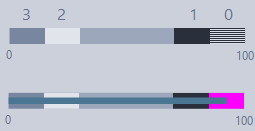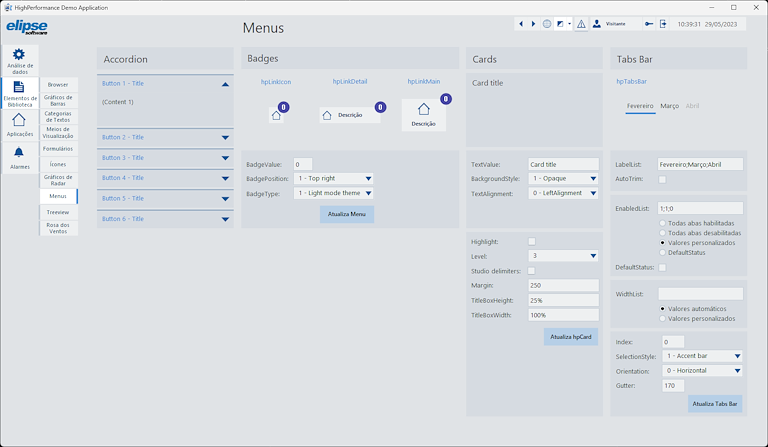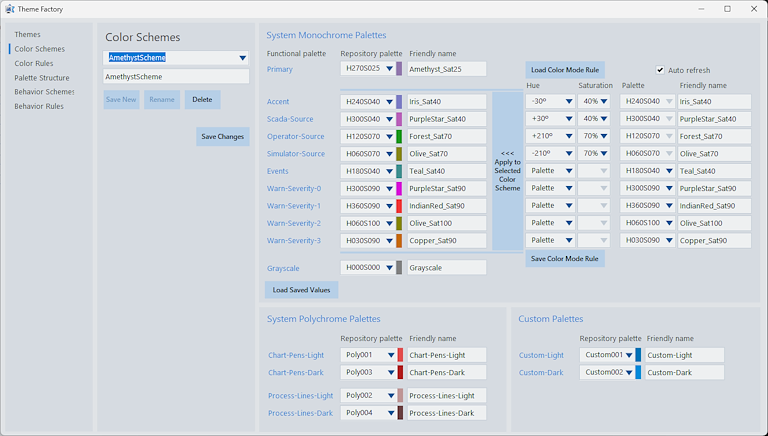This article presents the new features of HighPerformance library version 2.5 of Elipse E3, the supervisory developed by Elipse Software.
Version 2.5 of HighPerformance Template is compatible with E3/Power version 6.5.151 or higher.
Support to Alarms with Critical Severity
All objects of HighPerformance library that indicate alarms’ statuses were updated to also display Critical Severity status, in addition to all the others that had already been available, as seen below:
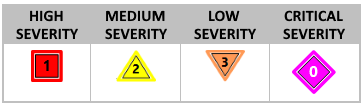
BarGraph objects also display a specific marker for this status:
Compatibility with FlexControl
Version 2.5 of HighPerformance is compatible with FlexControl.
Compatibility with PlantModel
Version 2.5 of HighPerformance is compatible with PlantModel objects modeling.
Standardized Signs and Logs
With version 2.5 of HighPerformance, users are now able to standardize the visual communication of signs and log messages used throughout the application.
The levels for signs:
| 0 Trace | Records the values of variables and process statuses inside a function. |
| 1 Debug | Information for investigating failures and other similar behaviors. |
| 2 Info | General flow of the application and recurring events in the system. |
| 3 Warn | Unexpected events, but the application flow doesn’t stop. This information can influence significantly a support’s analysis. |
| 4 Error | Unexpected and/or forbidden events which cause the application flow to stop. |
| 5 Fatal | Errors or conditions that compromise the application’s operation. |
Each level has their own standardized window:
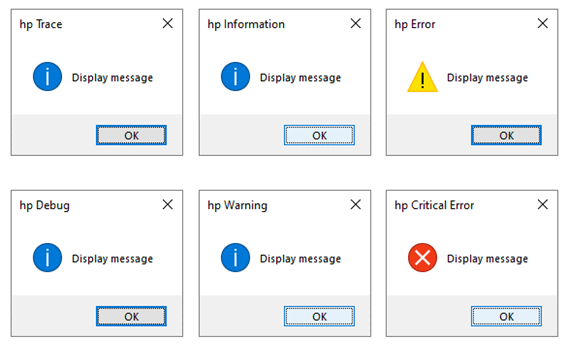
Therefore, you can configure the level of signalization displayed in the application. For example, for tests, use level 1 or higher. But for the final application running in the process, we indicate using level 4 or higher.
HighPerformance library’s manual contains all the information on how to use this standard. It also contains pictures on how to configure it correctly in the application.
New objects
You can visualize the new objects of version 2.5 on Menus screen in HighPerformance demo application, as well as simulate their behaviors.
Badges
The objects hpLinkIcon, hpLinkDetail and hpLinkMain can now display badges:
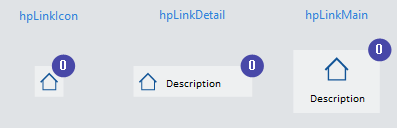
Those signs come in handy in order to display data related to the item in the corresponding menu. You can configure not only their values, but their positions according to the object.
Accordion
The object hpAccordion consists on a menu that works as an accordion, that is, it displays only one item while hiding the others. This object is very useful for menus with lots of information that need to save space on the screen.
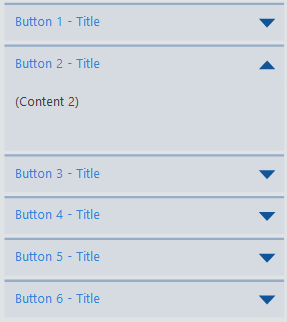
You can create the buttons on screen not only with Elipse E3’s primitive objects, but also with user-generated XControls.
Card
The object hpCard consists in a card used in the background. Its main function is to group objects which are similar in function or categorization. Additionaly, another important function of this object is to ensure a proper contrast between the desktop background and the objects that indicate the equipment status, via ColorScreenMiddleground.
In the following example, we present two versions of the same object, one in light mode, and the other one in dark mode, in addition to an example of how to use it:
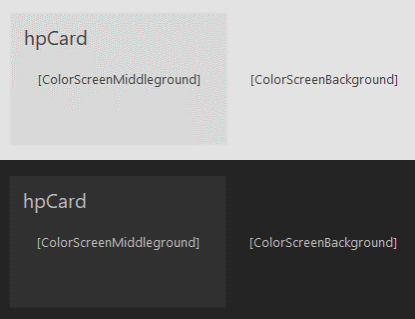
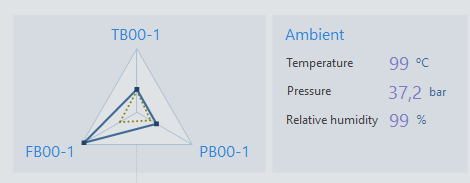
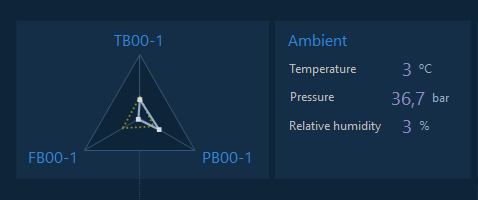
In the Studio environment, this object can display images so that the user can align properly the title with the content of all cards in use:
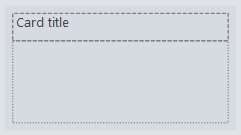
Tabs Bar
The objects hpTabsBar consists in a menu that is designed as a series of tabs which can be displayed either horizontally or vertically. This object offers a clear, streamlined view when browsing between items on the same screen or on different screens.
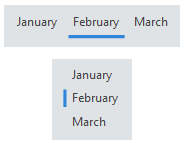
This object provides the user with customized tabs which will behave similarly to HighPerformance’s native objects.
Internal objects
Objects that are used internally in HighPerformance libraries now display the ‘~’ prefix in their names. Therefore, the user can identify such objects for restricted use more easily.
Themes
The Themes function has been completed reworked and now features:
- 14 nem themes
- Light/Dark modes activated by a single click
- 43 pre-configured color palettes
- Configured theme behaviors
- Tree structure
- Advanced settings: Theme Factory
Theme Factory advanced settings interface:
Even though Theme Factory is not compatible with older forms of this tool, HighPerformance version 2.5 can still utilize the Themes module from previous versions.
The new Themes function has been documented in the library’s Help, and it’s fully operative in HighPerformance’s demo application.
Navigation
The Navigation function has been completed reworked and now features:
- New Navigation Profiles for multiple stations, based on each station’s execution scenario
- Simultaneously opens a new set of Screens and Monitors with a simple command
- Intuitive configuration of monitor matrices with up to 99 monitors
- Tree-shaped, hierarchic navigation configuration: simple and intuitive
- Frames can be adapted to different configurations
- Navigation setup wizard
Example of Navigation Profiles:
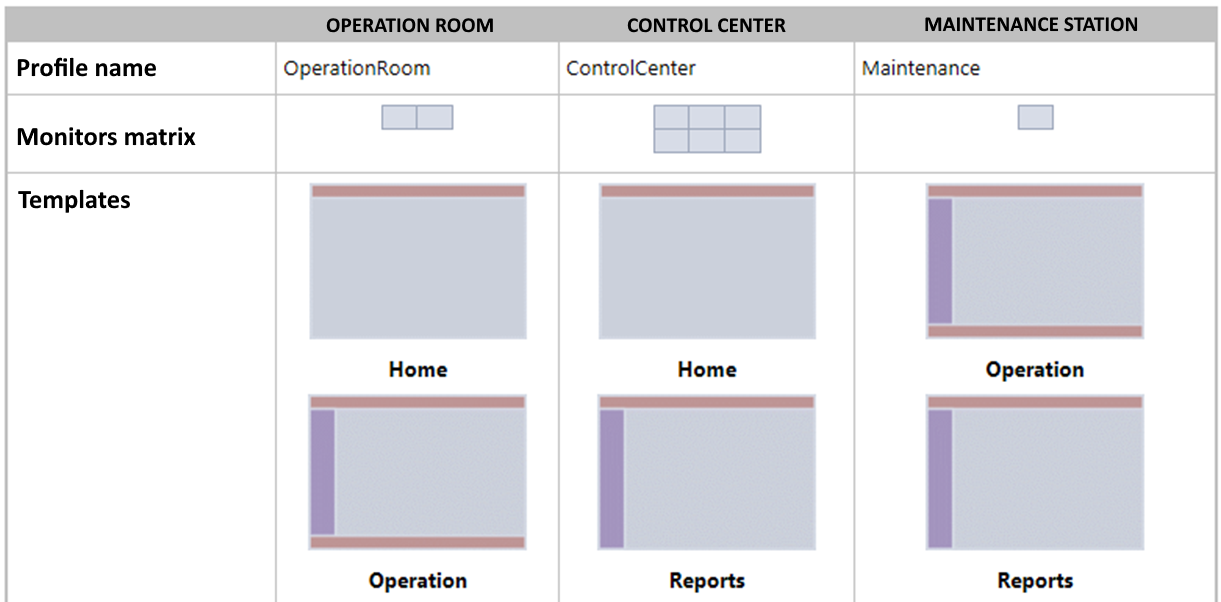
Navigation setup wizard’s screens:
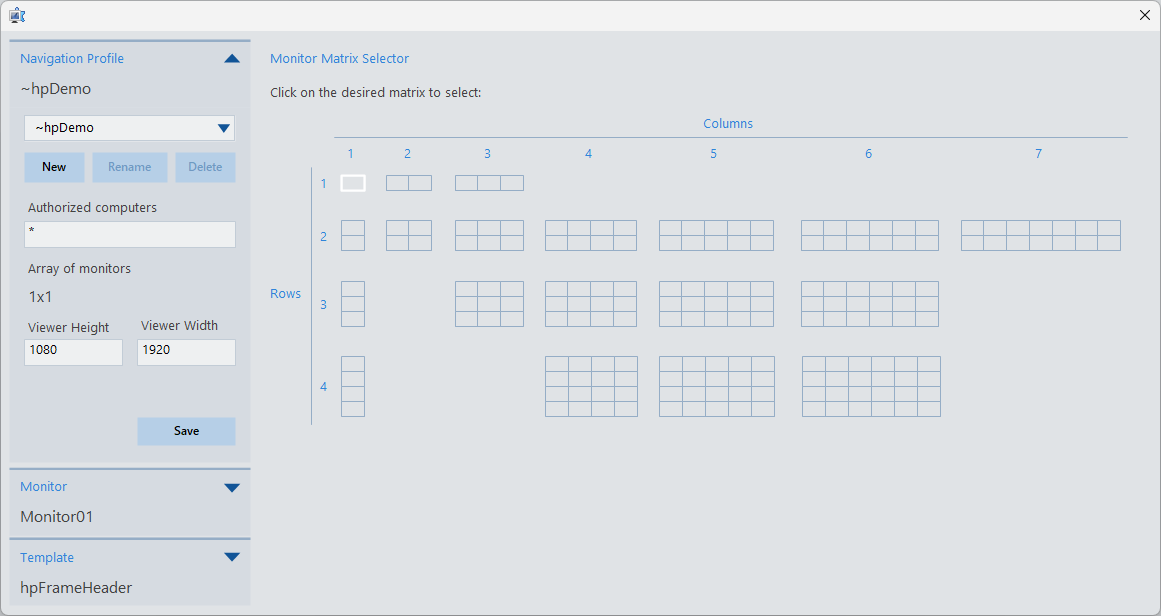
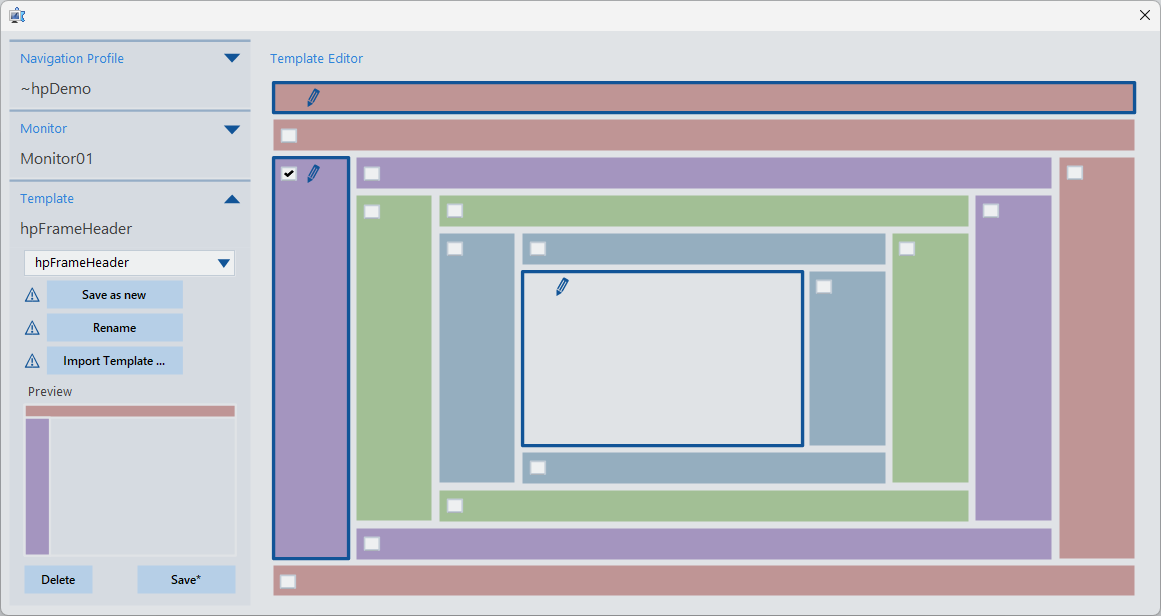
Version 2.5 of HighPerformance still allows you to use frames developed for previous forms of this tool.
The new Navigation function has been documented in the library’s Help, and it’s fully operative in HighPerformance’s demo application.