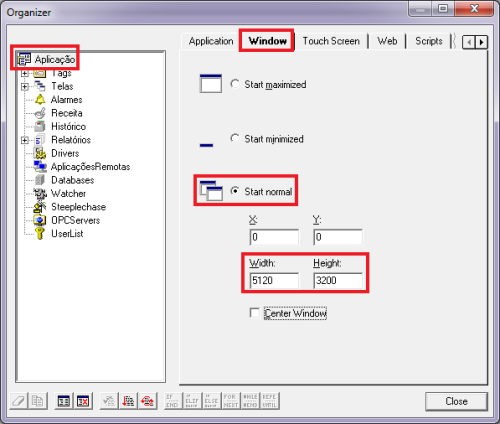Question:
How can I use multiple monitors in Elipse SCADA?
Solution:
To open Elipse SCADA’s screens in multiple monitors, follow these procedures:
1. Open Organizer.
2. Select Application and click Window tab.
3. Set up the window as Start normal, and at Width and Height parameters, input the sum os the monitors’ resolution.
Examples:
1. When using two 1280×1024-resolution monitors side by side, final resolution is 2560×1024.
2. When using four 2560×1600-resolution monitors in a 2×2 setting, the final width is 2560 + 2560 = 5120, and the final height is 1600 + 1600 = 3200, according to the image below.