Introduction
Version 6.5 of Elipse E3/Power has changed significantly the way administrator users, that is, users whose ‘This user is an administrator’ option has been checked on the Users and Groups window (User Administration), can access the application. Now, whenever this option is on, the user will be one of the application’s general administrator, with all available permissions enabled.
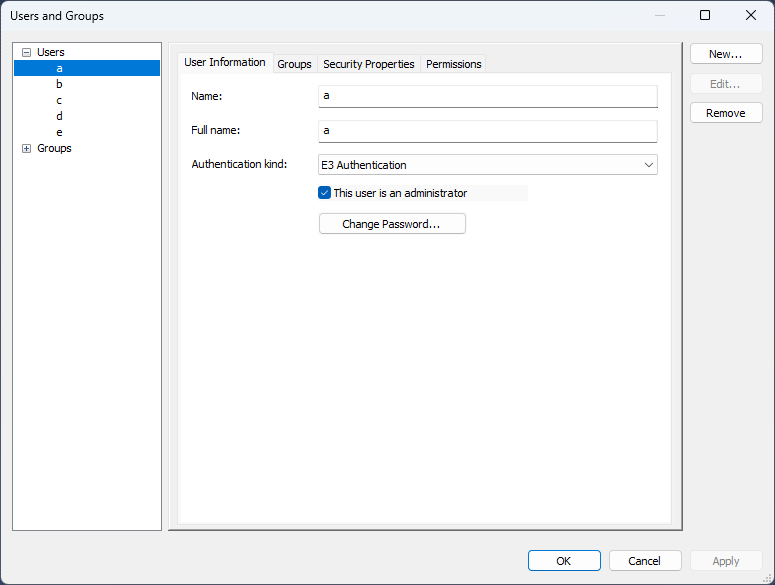
This version
In versions prior to 6.5, ‘This user is an administrator’ option would only allow opening the Viewer’s administration window.
With the changes brought by the new version, all users who are able to configure users and groups (‘Configure user/groups’) can also open the user administration window.
Therefore, applications updated to version 6.5 or higher which feature administrator users can display the following behaviors:
1. Users with no restrictions in ‘Configure user/groups’ will be able to open the user administration window.
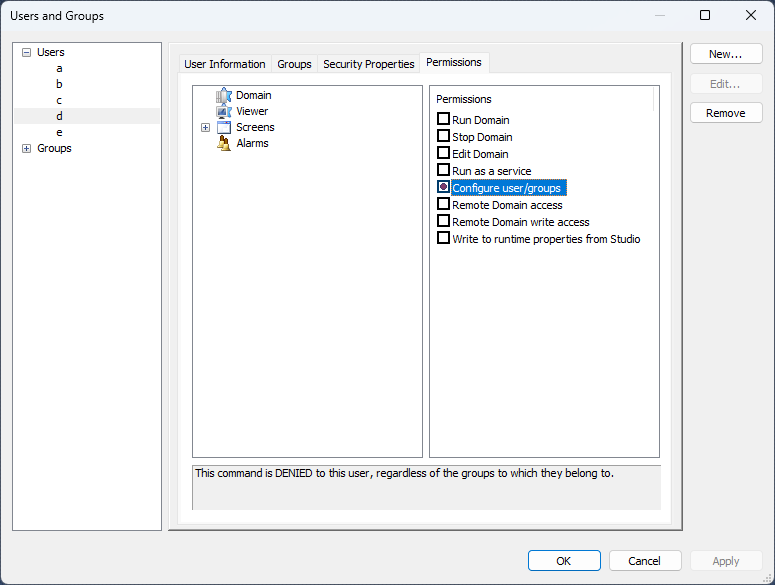
In previous versions, users who didn’t check this option could not open the configuration window. However, this new version makes it possible. Therefore, we suggest creating a new user group to which all the users will belong. Then, to limit the access to this screen once again, you will only need to restrict the group as whole and not each user individually.
The procedure described above can be done manually; one alternative to it would be using a script to create the group and add all users to it, as seen below:
Sub CommandButton1_Click()
'Para criar o grupo.
Application.GetObject("[?Server].Security.Groups").CreateGroup "Everyone",0
'Para percorrer a lista dos usuários e adicionar ao novo grupo.
For each usr in Application.GetObject("[?Server].Security.Users")
usr.AddToGroup "Everyone"
Next
End Sub
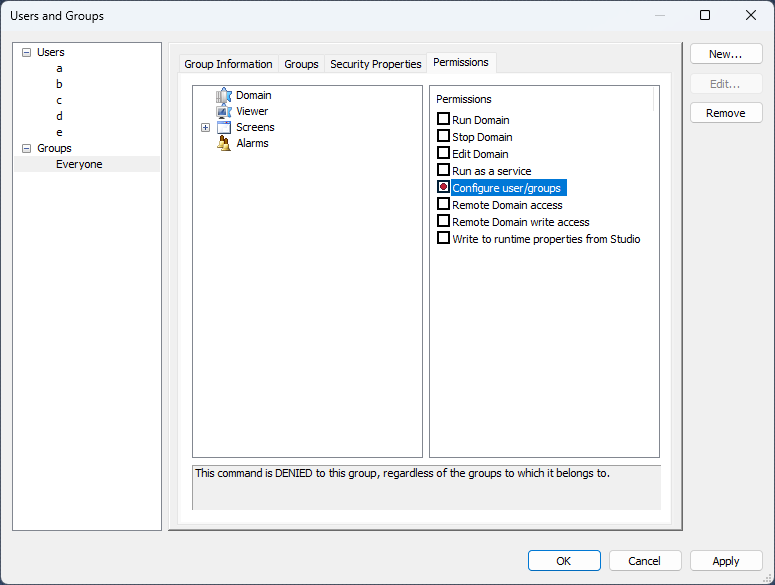
2. Users who are checked as ‘This user is an administrator’ but display any restriction to access will override these restrictions, because ‘This user is an administrator’ is higher in rank than any limitations.
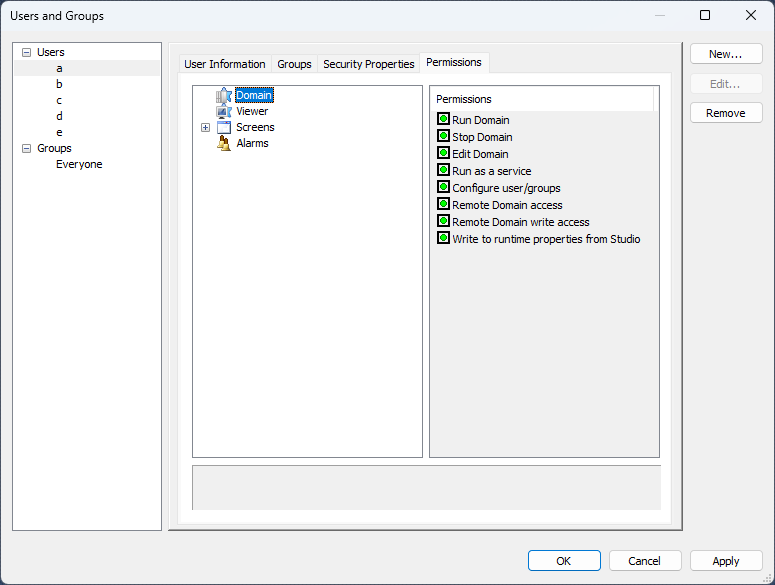

Restricts access to the User Administration window. why is there a limitation?