Description:
The Export Library is a very simple tool, developed to facilitate the direct export of an E3Browser content to Excel format.
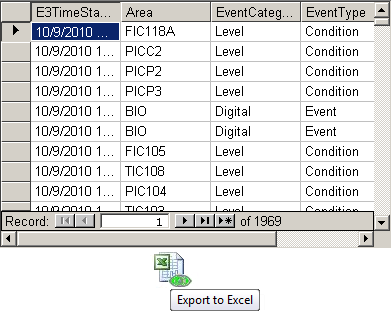
To use this tool, follow these steps:
- Save the attached .lib file to your computer (preferably to the application folder).
- In E3 Studio, add the library to your Domain.Via File menu, go to Open Project, select Export.lib file, and then click Yes to include it in the Active domain.
- Insert an Export_Button object on the Screen.
- Set, in the Source property, the E3Browser object. Right-click the added object, go to Properties, then Links tab, and point to the desired E3Browser object for the Source property via AppBrowser.
- After linking it, click the Export_Button object, point to the place it will be saved, and indicate whether it will be opened immediately or not.
Now you have a simple tool, which will export the content of a selected E3Browser to an Excel format directly.
This library was developed in E3 v3.2 b260.
