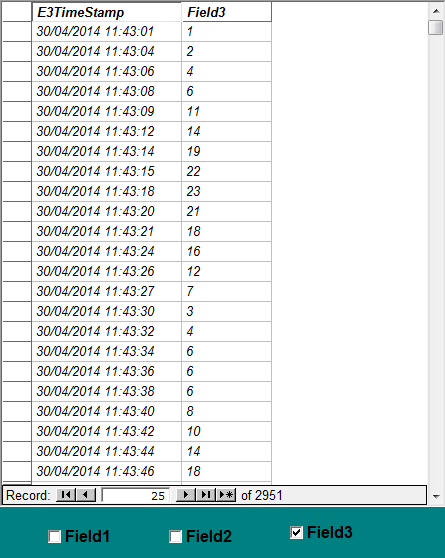Question:
How can I change the visibility in an E3Browser column?
Solution:
To do so, change the Visible parameter of the desired column with a CheckBox: select its Change event and add the script bellow, referring the column whose visibility will be changed (in this example, Field1 is the name of the column):
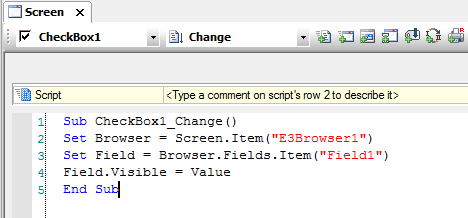
Set Browser = Screen.Item(“E3Browser1”)
Set Field = Browser.Fields.Item(“Field1”)
Field.Visible = Value
End Sub