Question:
How can I force a HotStandBy servers’s switchover via scripts?
Solution:
To do so, you must enable the Activate backup server on local failure option in the Domain’s options (right-click E3Admin’s icon, next to Windows’s clock, and select Domain–Options).
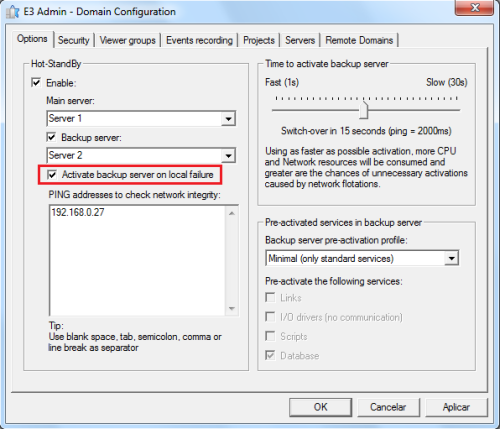
In the script’ event, run ReportFailure() method, thus forcing a local failure and the servers’s switchover.
Please notice that when you use this method, you must clean the failure by the E3Admin’s icon to be able to perform a new switchover.
