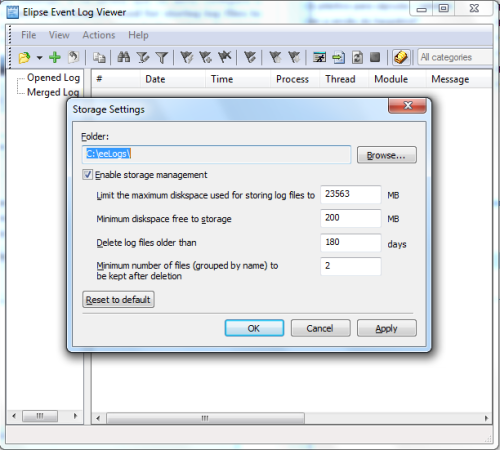Question:
How can I limit the number of days and the size of logs generated by E3?
Solution:
In Elipse Event Log Viewer, a program installed alongside E3, go to Storage Settings options. When you click this option, a window is opened where you can change logs’ maximum size at Limit the diskspace used for storing log files to __ MB, and the number of days before the record is overwritten at Delete log files older than __ days.