Question:
I have a runtime hardkey with two Viewer licenses: one is Viewer Full, and the other one is Viewer Only. How can I set up which IP will use each license?
Solution:
To do so, set up the Viewer Groups in the application domain options (right-click on E3Admin‘s icon on the System Tray, then choose Domain–Options–Viewer Groups). On this tab, you will be able to choose which IP is Viewer Full and which is Viewer Only.
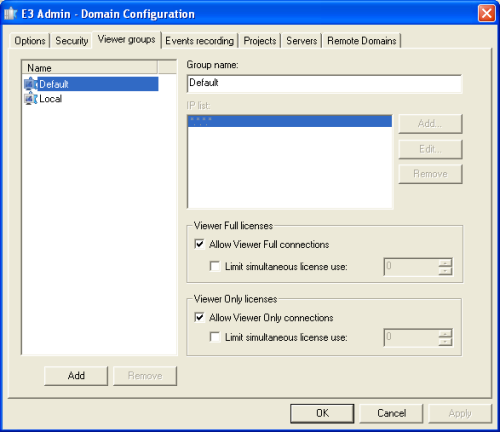
When this tab is not set up, the first license to be used is set as Viewer Full and the next as Viewer Only.
