Question:
Why are _Sync.e3i and _Sync.e3o files being created in the application folder of the computer running E3?
Solution:
These files contain database operation queues that are being synchronized between servers in a HotStandby setting. Database operations synchronism is enabled/disabled by each DBServer‘s EnableSynchronization property.
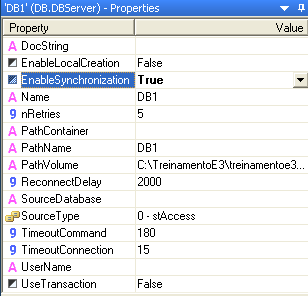
When the DBServer‘s EnableSynchronization property is enabled, the main server (Hot) records all database operations in the _Sync.e3i file. If the server is on, it will consume the synchronism file little by little. Therefore, the.e3i file will be renamed as.e3o, and it will contain the operations being consumed by the server in Standby. Meanwhile, the main server can create a new .e3i file to record new operations being synchronized as soon as the current .e3o file is totally consumed.
If the Standby server is not available (or if the database is down), the.e3i file will grow indefinitely. So, if the Standby server is unavailable for long periods of time, you may want to turn the database synchronism down so that it doesn’t cause the database to be full.
