1) How can I force a server switchover?
To do so, there is more than one possibility:
- Go to E3Admin of the computer in StandBy, and select Server–Activate! option, according to the figure below:
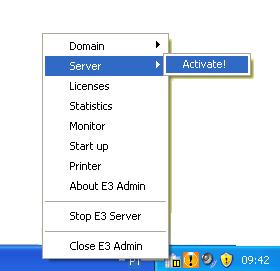
- Another option is simulating a connection error. This can be done by unplugging the network cable from the computer, for example.
- You can also use the Server (Application) object’s ReportFailure() method to generate an error in the application. For example: Application.ReportFailure “Failure1”, “Failure on the application!”, 5. When you execute this method, the servers will be switched over, and you will be able to see and acknowledge the error via E3Admin.
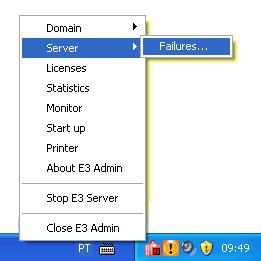
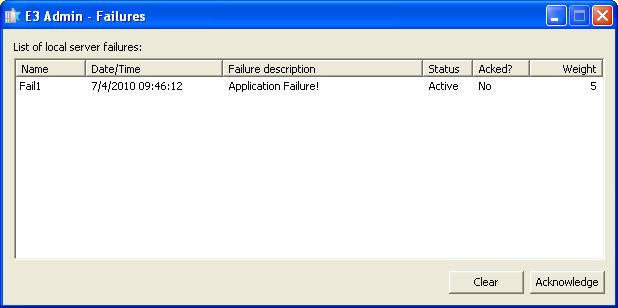
These are the actions that DO NOT work to simulate a connection error: closing the Domain, closing E3Server, turning off the computer, and shutting the machine down. For futher information, please refer to the Scripts Reference Manual.
2) What happens when there is a power breakdown, or when the main machine is turned off?
When this occurs, the backup server takes over the application’s execution. However, a power breakdown can corrupt the application’s files; so, we do not recommend that you perform this type of test. In addition, when restarting the main machine’s operating system, you must open the Domain again to make it ready for the next server switchover.
3) What happens if the integrity ping fails?
Hot-Standby algorithm demands a third network entity to be declared (the other two being the main and the backup servers) to determine whether the network is working. If you can access neither the integrity address nor the backup server, the main server assumes that its network interface is having problems and immediately terminates the Domain execution.
4) Can I use the IP of one of the servers as the integrity ping?
Yes, you can, but we do not recommend that you do this, because the integrity ping’s purpose is to have a third machine connected to the other servers checking whether the network is working. Nonetheless, if you do configure one of the servers as the integrity ping, one the following outcomes may occur:
- If the machine set up with the integrity ping fails, the other computer DOES NOT take over the application’s execution;
- If the machine not set up with the integrity ping fails, the other computer takes over the application’s execution.
5) What happens when the network stops working?
The Domain will stop and both servers will stay in standby.
6) Why is the main server starting in Standby mode, and vice versa?
This happens because when HotStandBy starts, it sorts the servers in alphabetical order from the machines‘ names instead of the server‘s, regardless of how E3Admin had been set up. For example, if TEST computer is set up as the main server, and ELIPSE computer as the backup one, the system will start in the inverted order. If this happens, you must switch them over manually.
7) What happens when I try to connect an E3 Viewer to the server in StandBy?
The E3Viewer is automatically redirected to the active server.
8) How can I open an E3Viewer per machine?
To do so, just open the E3 Viewers and connect them to the local server.
9) Does HotStandBy work in Demo mode?
No, it does not. You must purchase a HotStandBy license.
10) How can I set up the Time to activate backup server option?
The larger the application, the higher the value to be set in this option. If you are not sure, we recommend that you do not change its default value (15s).
