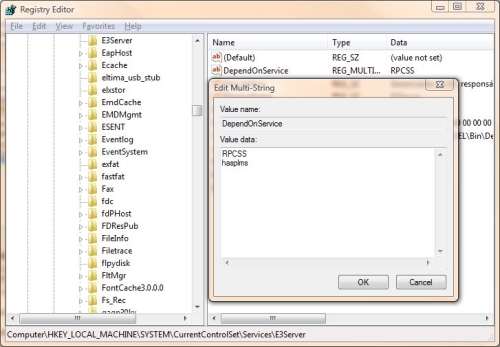Question:
Why is the hardkey not detected when I turn the computer on, which causes E3 to run on Demo mode? There are several hardkey detection errors in E3 logs.
Solution:
This happens when the hardkey service (hasplms) is not ready yet when the E3 service is on. To fix this, set up the E3Server service to start after the hardkey’s, by following the steps below:
- Run the REGEDIT.EXE file
-
On the tree to the left, locate the E3Server service key: HKEY_LOCAL_MACHINE\SYSTEM\CurrentControlSet\Services\E3Server
- On the properties list to the right, locate DependOnService property and double-click it
- Add a line with hasplms value (right below RPCSS)
- Press OK and restart the computer