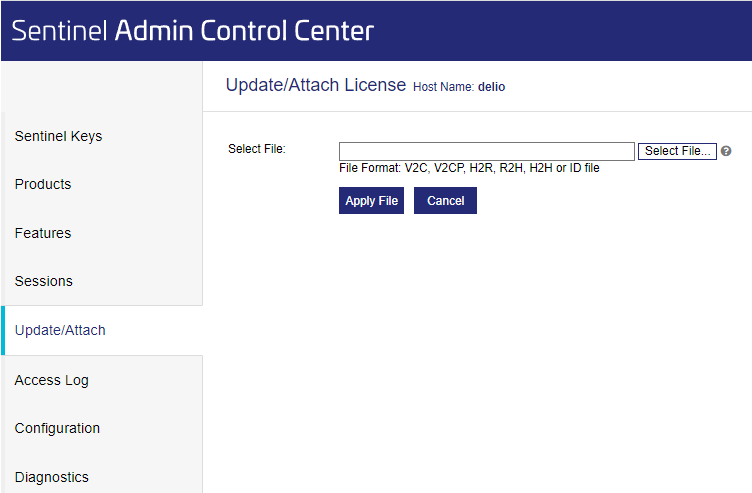There are two alternatives for generating and/or activating a softkey: an automatic procedure, via Elipse License Manager, and a manual procedure, offline. This article illustrates the latter, for offline machines. Alternatively, for online machines (accessing the internet), follow the procedures described at Activating a softkey for internet servers.
To create/activate the softkey manually, you must first access the machine where the license is, and then follow the procedures below:
1. Download HKCustomer. Inside HKCustomer’s ZIP file there is a folder called “Drivers”. Then, execute “Drivers\Install.bat” in the server where you will create the softkey.
2. Then, remove any hardkey connected to the machine.
3. After that, install the .v2c softkey file (InstallSlotSoftkey.v2c), inside the “Softkey” folder.
4. For installation, use the Admin Control Center or ElipseRUS.exe (available at HKCustomer zip file).
4.1 Admin Control Center
Open the option Update/Attach at the Admin Control Center.
Click Select File and then locate the .v2c file inside the “Softkey” folder. This file contains the softkey activation. After that, click ApplyFile. A message pops up to indicate the operation has been successful.
4.2 ElipseRUS
Execute ElipseRUS.exe, and then select the Apply License File tab.
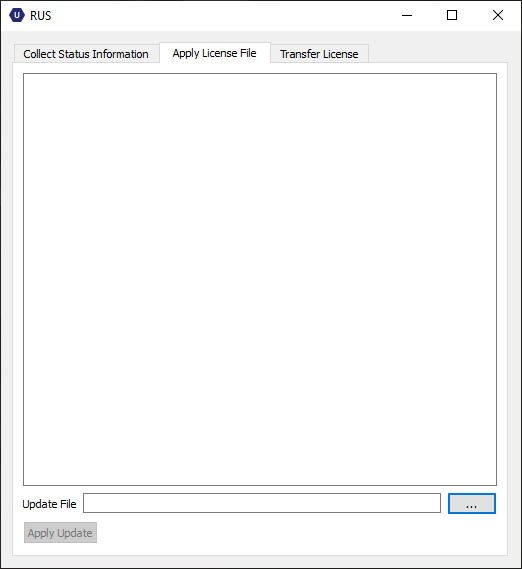
After this procedure, the softkey is now created. To activate it, send the key activation code and the readed key memory to Elipse Software. You will receive a file to activate the key (.txt, .v2c or .elu). After applying this file, the softkey is now activated, but empty (no programming). To program it, follow the same steps described at Upgrading the hardkey.
Softkey revalidations
You must reprogram/revalidate this license every 60 days. You can retrieve the softkey’s expiry date via eLic or E3Admin; a message requiring its revalidation will start popping up 30 days before the due date. As seen above, anual reprogramming (offline) is the customer’s sole responsibility. To do so, the options are:
- Via HKCustomer: requires direct access to the server;
- Via eLic (manually): use this option only if the client has no direct access to the server, and only e via Remote Desktop;
- Via eLic (automatic): if the machine executing eLic can access the internet, all network licenses are automatically reprogrammed from time to time, requiring no manual intervention from its users.