This article shows how you can generate a hardkey/softkey file for the Elipse platform (Elipse E3) with C2V file extension.
Sometimes, while activating the softkey or formatting the hardkey, a C2V file will be required by Elipse Software.
C2V is a type of encoded file. According to recent documentation on file extensions, a C2V file is
(…) a file extension commonly associated with WellSight Systems License Information files. (…) Files with C2V extension may be used by programs distributed for Windows platform.
In order to add this file to your project, follow these steps:
- Firstly, open the Sentinel Admin Control Center at http://localhost:1947/. Then, select Sentinel Keys option (as seen below):
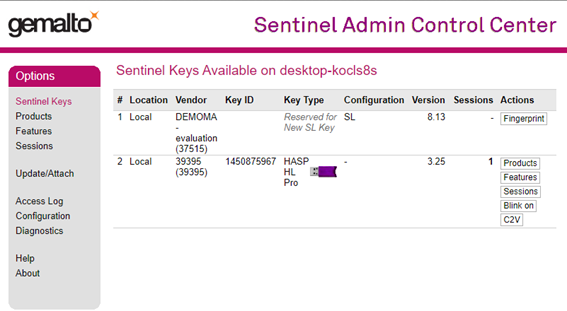
2. After that, locate the item referring to the hardkey, Vendor column number 39395; then go to Actions and click C2V (as seen below):

Enabling the softkey’s/hardkey’s C2V file action
If the C2V option is still unavailable when activating the softkey or formatting the harkey, follow these steps:
- Firstly, under Options, pick Configuration (as seen below):
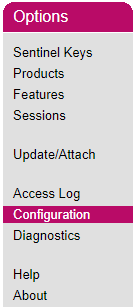
2. Then, on Basic Settings tab, locate the item item Generate C2V file for HASP key and enable the option Enable this option Only if recommended by your software vendor (as seen below):

For further information on this subject, you can also refer to the related article below.
Related article:
