Question:
Why is the following error displayed when I am logged in as a Windows regular user and try to run Elipse SCADA, right after I was able to install and run the software correctly as an Administrator?
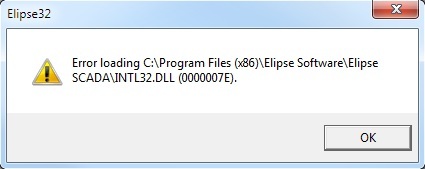
Solution:
This error occur because the language Elipse SCADA must run on was not was not registered in your regular user account (where the error took place). To work around this problem, after you have clicked OK in the error message seen above, click Yes in the window below:
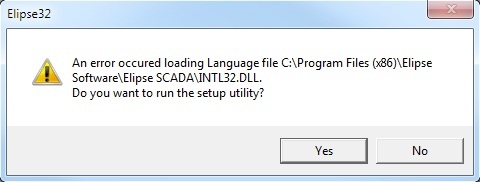
The Options window will pop open. In Language DLL option, add the characters US right after INTL and just before 32.DLL. The complete text will look like this: INTLUS32.DLL

