The attached demo application illustrates how you can export Elipse E3‘s report to PDF, EXCEL, HTML, RTF, TEXT, or TIFF formats.
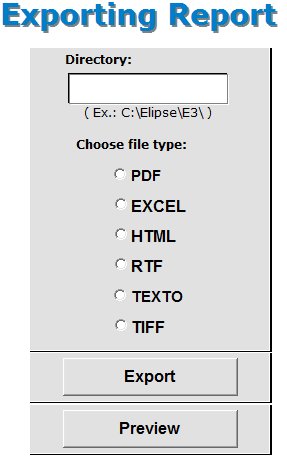
To use the application, just fill the Directory where the Report will be saved field with a valid directory; remember to use a “\” at the end of the path. Then, select the file type at File Type option, and click Export. After that, a copy of E3’s report in the selected format will be saved in the configured directory.
To view the report at run time, use the View Report button.
NOTES:
- The application contains a database with data recorded via Historic during its development stage. This Historic is still set up in the application, but no longer saves any data so the report doesn’t get too extense.
- The script exporting the report to the selected format uses the report’s Export method.
- Server x64: *doesn’t print reports (the reports component is an ActiveX that is only available in 32 bits).
* KB-68754: Using reports with Elipse E3 version x64.
