Question:
Can the screen objects from powercontrols.lib library be customized?
Solution:
Yes, this is an open library and it can be edited. However, customizing powercontrols.lib requires some precautions. You must remember that this library is developed and maintained by Elipse, which means that if the user customizes any XControl, this customization will be lost once the library is occasionally updated.
This article shows you the recommended way to customize an object from powercontrols.lib.
1. Create a new library:
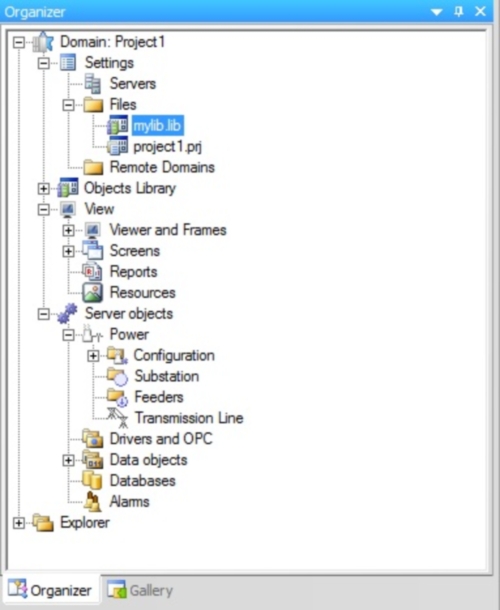
2. Create a new XControl inside this library:
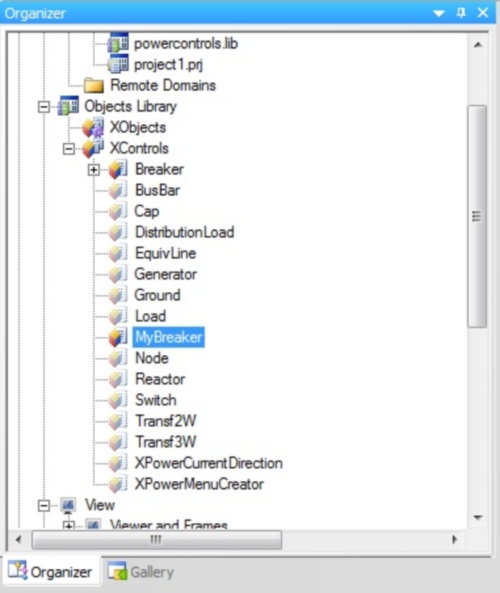
3. Instantiate a Breaker object inside the new XControl:
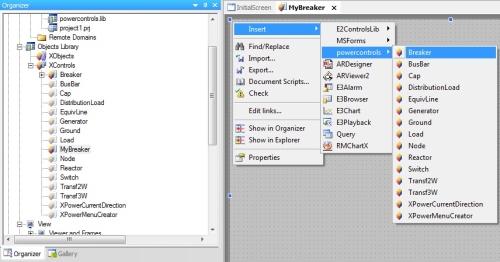
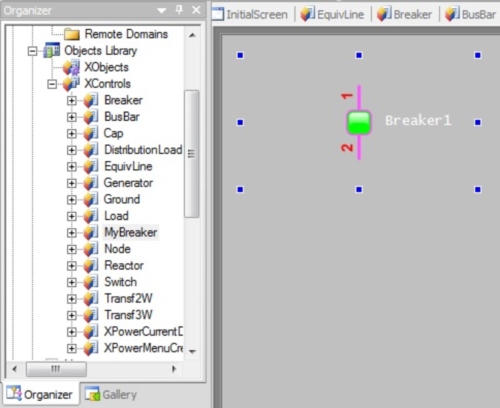
4. Next, perform all changes/customizations desired (in this case, a circle next to the Breaker):
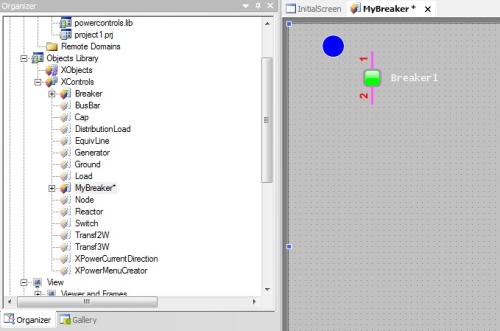
Next, create its properties.
5. Create SourceObject property (which must be exactly the same as the one from the original XControl):
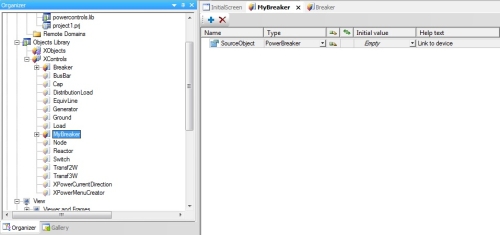
6. Link SourceObject property to the same internal property in the library. To do so, access MyBreaker’s Design tab; then, right-click Breaker1 and acess Links tab. Finally, link Breaker1’s SourceObject property to MyBreaker’s SourceObject property, according to the figure below:
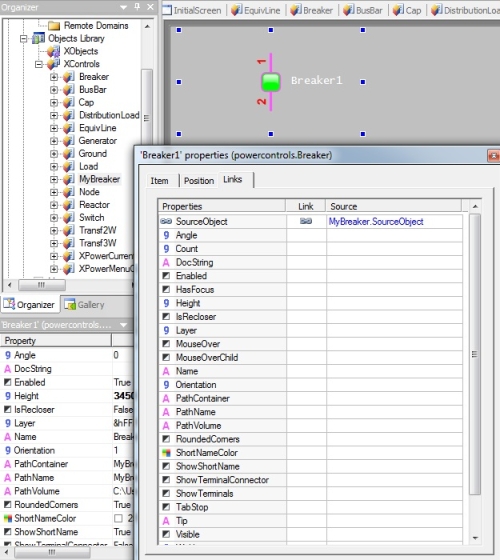
7 After this procedure, create the points referring to the terminals. To do so, use the option Edit Connection Points. The first point must be called Terminal1, and the suffix must be incremented to as many points as necessary (in this case, Terminal1 and Terminal2).

Creating Terminal1:
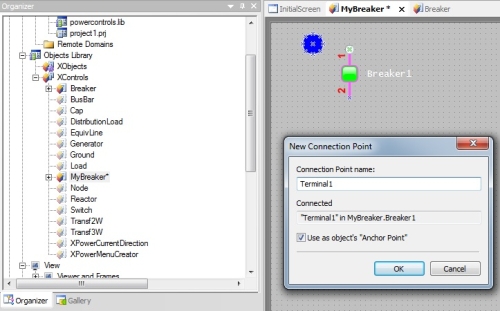
Creating Terminal2:
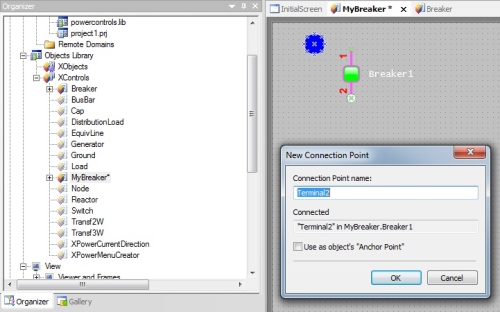
8. After the points referring to the terminals have been created, create the other properties, according to the project’s needs (in this case, Orientation and Show Terminals properties):
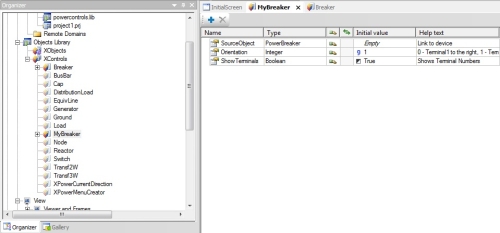
NOTE: For Elipse Power version 4.7 or higher, you will also need to create a ColorMode property.
9. Finally, link the properties created here to their library’s respective internal properties, as seen on this tutorial’s step 6.
This concludes the customization process. Now you will only need to register the library and use it in the project as needed.
