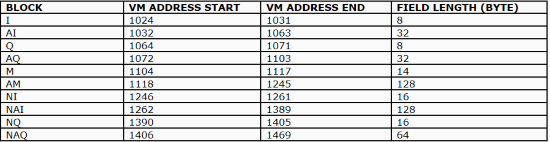
Digital output (Q): 32 bytes, starting at DB1:DBB1064
Analog input (AI): 8 bytes, starting at DB1:DBW1032
Analog output (AQ): 32 bytes, starting at DB1:DBW1072
Digital flag (M): 14 bytes, starting at DB1:DBW1104
Analog flag (AM): 128 bytes, starting at DB1:DBW1118
Network input (NI): 16 bytes, starting at DB1:DBW1246
Network analog Input (NAI): 128 bytes, starting at DB1:DBW1262
Network output (NQ): 16 bytes, starting at DB1:DBW1390
Network analog output (NAQ): 64 bytes, starting at DB1:DBW1406
Structure developed at Logo Comfort
*Demo attached CircuitDiagram1.lsc
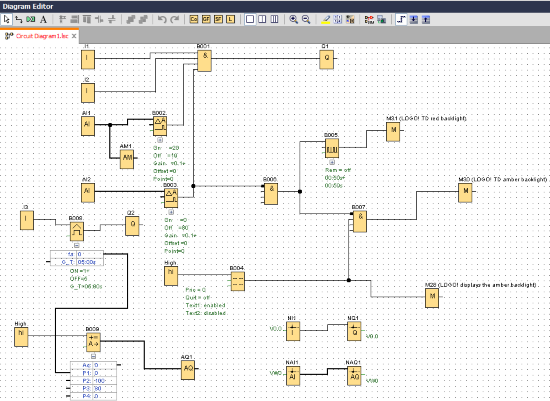
After compiling and recording the program in the PLC, we’ll set up the supervisory. Add the M-Prot driver to the project and fill in the following settings:
M-Prot tab:
Network: ISOTCP
Use Dest. TSAP: active
Dest. TSAP (hex): 002 (or any value between the range accepted by the PLC)

Physical Layer: Ethernet
Ethernet tab:
Main IP: device’s IP
Port: port used for communication purposes
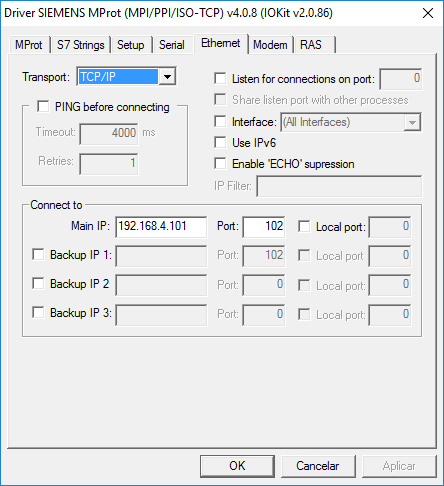
Settings with Syntactic Parameters (Item) and settings with Numerical Parameters (N/B):
NOTE: To check the information on Datatype and Area as seen below, please refer to Siemens M-Prot driver’s manual (Tag Reference tab).
When configuring the device with Syntactic Parameters, add the network device address to the driver’s Device field. At Item device, follow the syntax below for a DB-type area:
DB:
<[.Bit]>For example, for a Word added to a DB at 1032 address:
Item = DB1:DBW1032
When configuring with Numerical Parameters (N/B):
N1/B1 = PLC address
N2/B2 = DataType × 100 + Area
N3/B3 = 0
N4/B4 = are address
For example, a Word added to a DB at 1032 address would be:
N1/B1 = 0
N2/B2 = 309
N3/B3 = 0
N4/B4 = 1032
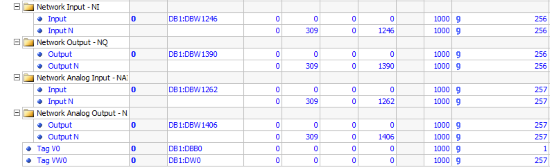
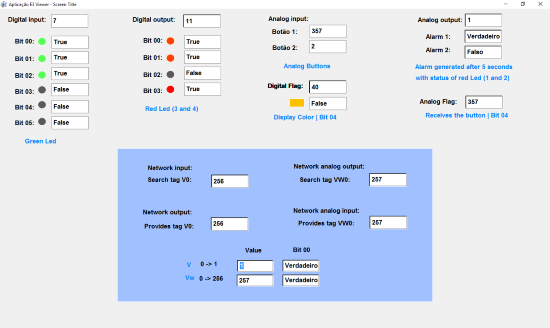
Device used for testing purposes:

