How can I check which drivers are running correctly, and then enable/disable the communication log?
Solution:
To know if the driver is running correctly, access the Driver Manager window. To open it, follow these procedures:
1. Right-click E3Admin–Server–Drivers.
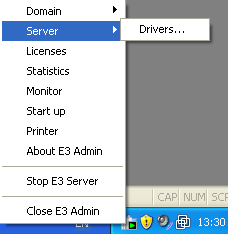
2. The following window with the drivers’ information will be displayed. To check whether they are running properly, check the value under Status column, as seen below:
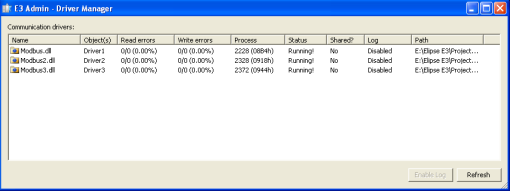
If Running! message is displayed, your driver is being executed correctly. In case another message is displayed, please contact Elipse Software’s technical support.
3. If you wish to enable the driver’s log, keep using the same window, select the desired driver, and then click Enable Log button:
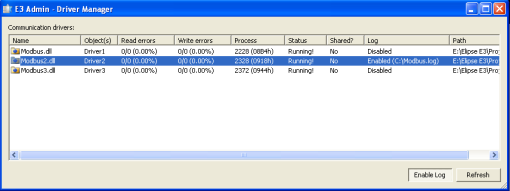
When the log is enabled, the Log column will display an Enabled message, as well as the path of the computer where it’s being generated, inside parentheses.
