Introduction
The InterlockMode property of powercontrols.lib library is a new feature that was introduced with Elipse Power version 5.0. It allows the operator to change the behavior of interlocked commands at powercontrols.lib operational interface. This property presents three different values; they are:
- 0: cimDoNothing
- 1: cimWarning
- 2: cimBlockCommand
To begin with, this article will show you how to access this property to change the behavior of interlocked commands at powercontrols.lib; we will also see the expected result from each of the available options.
Accessing InterlockMode property
Firstly, you will need to access the InterlockMode property. To do so, you can access the properties of XPowerMenuCreator; it has its own instance inside each one of the XControls at powercontrols.lib. To retrieve the instance of the XPowerMenuCreator class, use the following path:
Object.Equipment.Terminals.XPowerMenuCreator1

As a result, you will able to set up a different behavior for interlock for all types of objects (switches, breakers, etc.).
Available values for InterlockMode property
The InterlockMode property will return one of the three values below.
0-cimDoNothing
This option doesn’t show the interlock warning sign, nor does it disables the Operate button on PowerExplorer’s Commands tab. That is to say you can send the command, and the only warning sign for the interlock is the icon at the command unit.
PowerExplorer:

XPowerMenu:


1-cimWarning
This option warns the user that the Command Unit is interlocked. The warning sign pops up alongside the message asking for confirmation to send the Command. That is to say that if you confirm this action, the command will be allowed even if it is interlocked.
PowerExplorer:

XPowerMenu:


2-cimBlockCommand
This option blocks sending the Command, thus disabling all buttons even where you have already set up a script. The exception is the Cancel button; this button can never be disabled. That is to say that you can’t send intelocked commands. This has been the library’s default option since Elipse Power version 5.0 was released; consequently, if unchecked, the current behavior of the library’s interlocked commands will not change.
PowerExplorer:
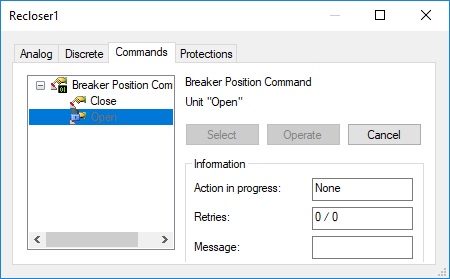
XPowerMenu:

