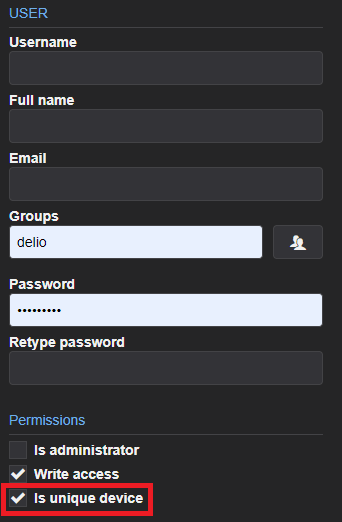Elipse Mobile‘s permission for a unique device binds the user to a single device only. This resource prevents connection from other devices via access information (user/password), which makes for a safer use of Elipse Mobile.
Once the resource is enabled, the first login will bind the device to the user. If they atempt to access it from another device, the following message will pop up:
“This device is not registered for this user.”
Add/edit user
In order to insert this resource, add or edit a user. To do so, click the option Menu–Users.
Enable unique device
To enable the option Unique Device, go to the register’s configuration: