The AutoFilter library is a resource that automatically creates a filter to be used with E3Browsers.
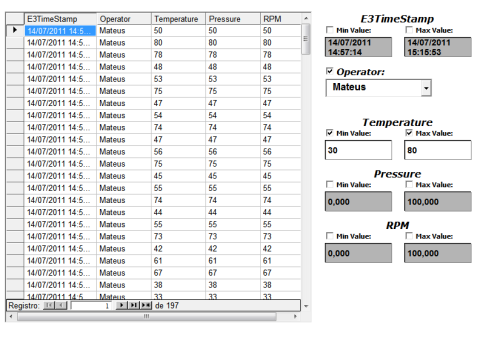
To use the library:
- Download the .lib file attached to this article;
- Add the library to the Domain;
- Insert a XcAutoFilter object onto the same screen where the E3Browser is. To make sure the library is working properly, only the XcAutoFilter object should be added to the screen. The remaining objects available in autofilter.lib library must NOT be added to the project!
- Run the application.
NOTE: E3Browser’s query may not have any filters, and its fields may not have any titles.
This library has been developed with E3 version 3.5 Build 346.
