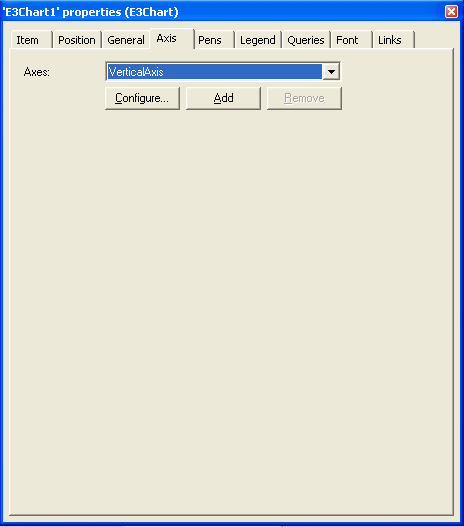Question:
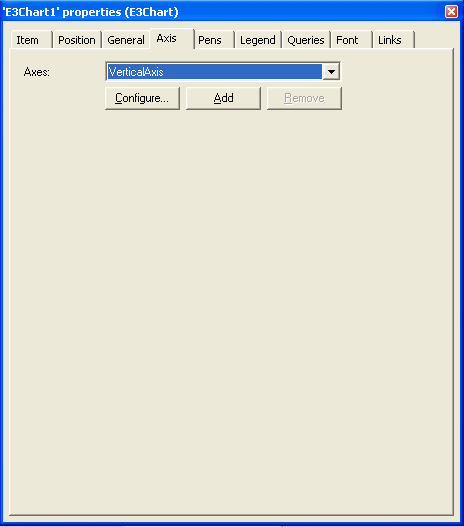
How can I display variables with different scales in the same E3Chart?
Solution:
In E3Studio, create an axis for each scale and select the respective axis in each pen’s settings.
To create a new axis, you must open the E3Chart‘s properties window and click the Add button on the Axis tab.