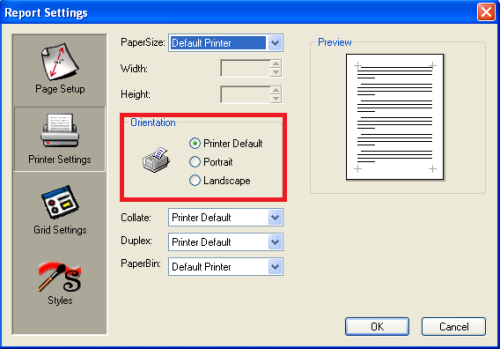Question:
How can I print a report in either Portrait or Landscape formats?
Solution:
To do so, access the report’s setting in E3Studio, and click Configure Report button.
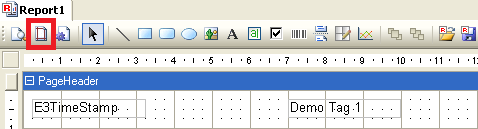
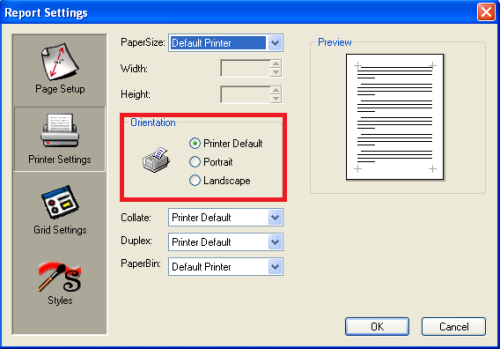
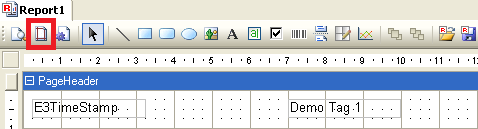
A window will pop up; on it, select Printer Settings tab, and then choose between Portrait or Landscape.