Question:
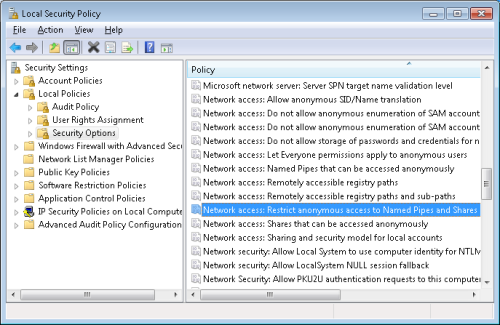
Why can Projects and Libraries be opened via network, but a Domain cannot?
Solution:
Projects and Libraries can open via Studio, which is running in the account of the logged in user. Domain files (.DOM), on the other hand, open via the E3Server executed in SYSTEM account, therefore a few additional security settings may be required. This happens when the computers involved in the procedure are not on a Microsoft network domain, so one computer’s SYSTEM account will not be considered trustworthy in another one.
To fix this, follow these procedures:
- Open the Registry Editor. To do so, go to Windows’s initial menu, access Run, type regedit, and press Enter.
- In the Registry Editor, insert a hexadecimal DWORD with value 0 called restrictnullsessaccess at: HKEY_LOCAL_MACHINE\SYSTEM\ControlSet001\Services\LanmanServer.
- Restart the computer (mandatory).
- In Control Panel–Administrative Tools–Security Policies–Security Settings–Local Policies–Security Options, disable the Network Access: Restrict Anonymous access to Named Pipes and Shares key.
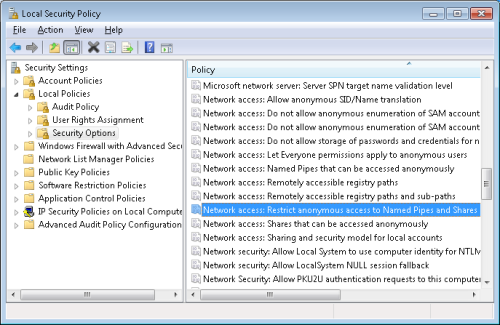
- Configure the sharing and the NTFS to accept access from ANONYMOUS LOGON and NETWORK.
