The events that take place in the server (alarms, tag variation, historics, etc.) can’t call Viewer-related commands directly. To do so, you must create an event in the Viewer that happens only upon the desired condition.
For example: whenever the number of alarms varies, the alarms screen opens. If there are three users connected to the application, where should the Alarms screen open? In all alarms? In only one? How is this decided?
In this case, the first step is to create an event in the Viewer object that fires whenever an alarm occurs. To do so, follow these procedures:
- Access the scripts from Viewer object.
- Create a new user event.
- At Property or expression field, select the alarm server’s ActiveAlarms property.
- Check the Always when property/expression changes its value option.
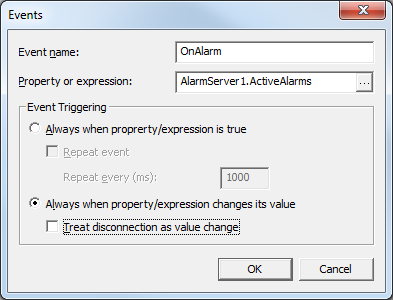
The next step is to set up a screen that will open when this event is fired:
- In the newly created event, insert an Open Screen pick.
- Set up the name of the screen to be opened, as well as its settings.
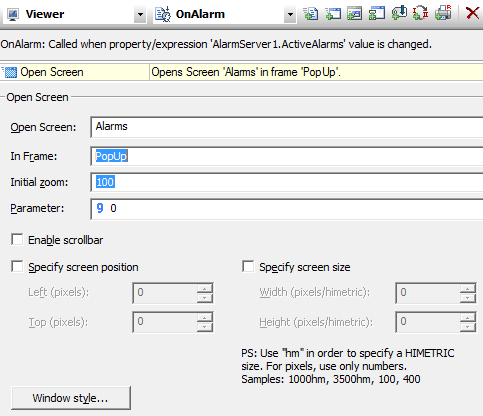
PRO TIP: Whenever you want to open a pop-up screen, type the name of a frame that doesn’t exist in the application in the In Frame field of the Open Screen pick. This frame will be created temporarily, and will behave as a pop-up one.
Exercises
- Create a logic operation in the application that calls the alarm screen whenever a new alarm in on.
- Create a logic operation in the application that opens a message box whenever a variable’s value is edited.
