Elipse E3 features a virtual keyboard (KeyPad), which can be called whenever a setpoint gets focus.
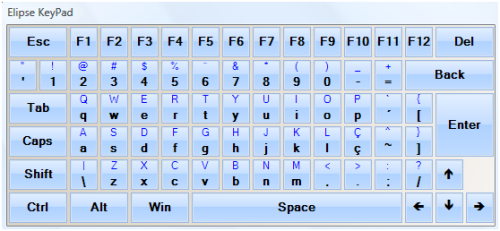
To set up this virtual keyboard, access the Viewer’s properties, on E3 Viewer tab.
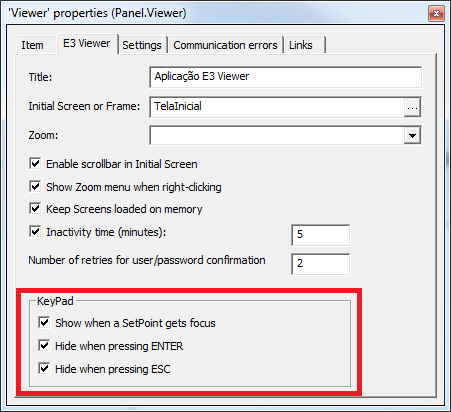
To enable/disable the virtual keyboard at run time, edit the Viewer’s ShowKeyPadOnEdit property.
Exercises
- Create an application which lets the user decide whether the virtual keyboard is seen or not. This option must be accessible only to users belonging to Administrators group.
