The Viewer Only mode (read only, restricted access) is a way to control the Viewer’s access to the server (Domain), unlike the Viewer Control mode, which does not have any access restrictions.
The application’s visualization licenses are programmed in the server’s hardkey. There are two types of Viewer licenses:
- Viewer Control: the Viewer can view and edit E3 Server’s properties and methods (I/O and internal tags, etc).
- Viewer Only: the Viewer can only view the server’s properties and methods.
Restrictions
On Viewer Only mode, the following actions are blocked (be they due to script errors or for generating error messages):
- Writing in server objects’ properties via scripts or links.
- Using scripts with Load/Invert Value picks.
- Calling server’s object methods via Viewer scripts (see exceptions further).
- Managing users via UserAdministration method.
- Acknowledging alarms via E3Alarm.
- Using the Viewer’s LoadFormulaDlg, LoadFormulaValues, and LoadFormulaValuesQuiet methods.
Permissions
The following actions are still permitted:
- Reading server objects’ properties via scripts or links.
- Using scripts with the Formula’s FindUnit, FindValue, GetValueData, and GetUnitData methods.
- Using scripts with the Alarm Source’s GetAlarm method.
- Using scripts with the Query’s GetE3QueryFields, GetADORecordSet, and GetAsyncADORecordSet methods.
- Changing your own password via ChangePassword method.
Viewer Only notice
To determine which Viewer type is being used (Control or Only), check the Viewer’s IsReadOnly property.
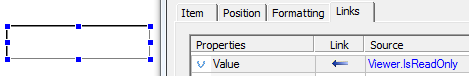
Exercises
- Create an application logic that displays a “Read Only” message if the user is in Viewer Only mode.
