You can load and use DWG images in your Elipse E3 application. DWG files contain all the information that the user can add to a CAD figure; for example, projects, data, geometrical data, maps, and photos. This format is widely used for project data, and is found in several different development environments.
To load these format of images to an Elipse environment, you will need to use an ActiveX. In this case, we recomend the DWGViewX. In this article, we will ilustrate the necessary steps to complete this task. To do so, follow the instructions below:
- First of all, you will need to download a copy of DWGViewX and unzip it to your computer.
- After unzipping it, open Elipse E3, and then go to Tools–Manage ActiveX, as seen in the figure below:
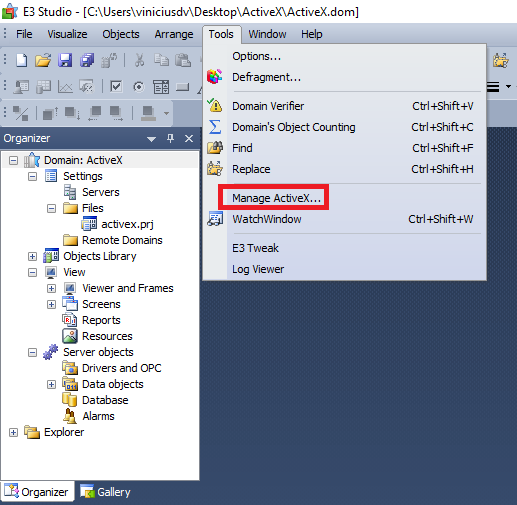
- After that, retrieve the ‘DWGViewXPro_32bit’ folder, unzipped in the previous step, and select ‘DwgViewPro.dll’ file, as seen below:
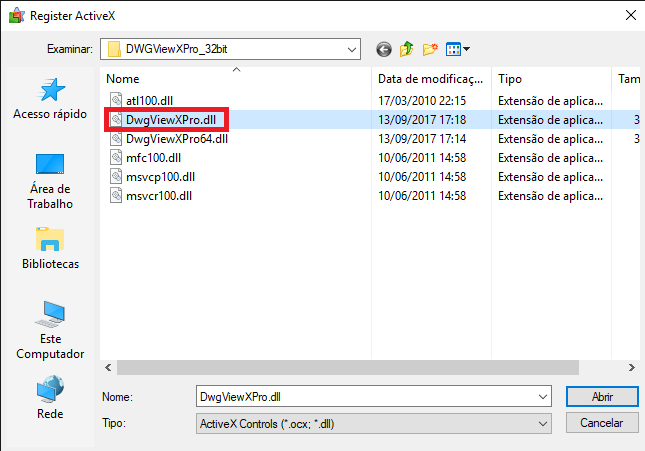
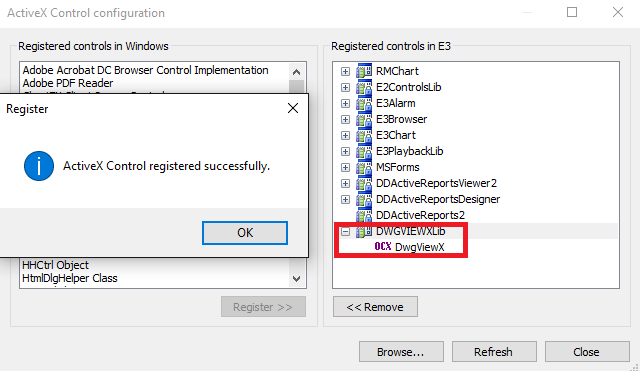
- Then, go to the Elipse E3 screen, and proceed with adding the ActiveX instance that you have just registered:
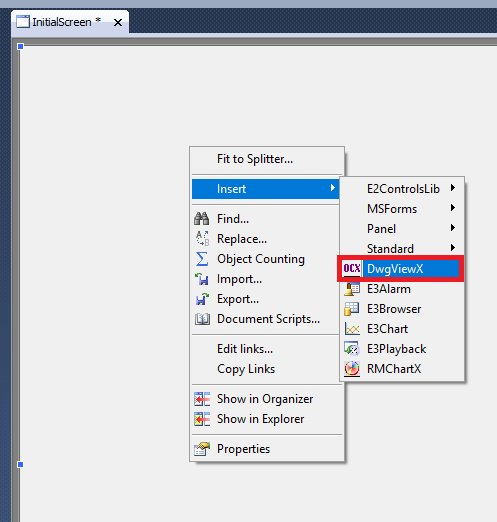
- Finally, set up the ActiveX format in the desired event, and then send the image to the XControl’s DrawingFile property as seen below, according to this syntax:
Sub InitialScreen_OnPreShow(Arg)
Item("DwgViewX1").DrawingFile = "C:Images E3test.dwg"
End Sub
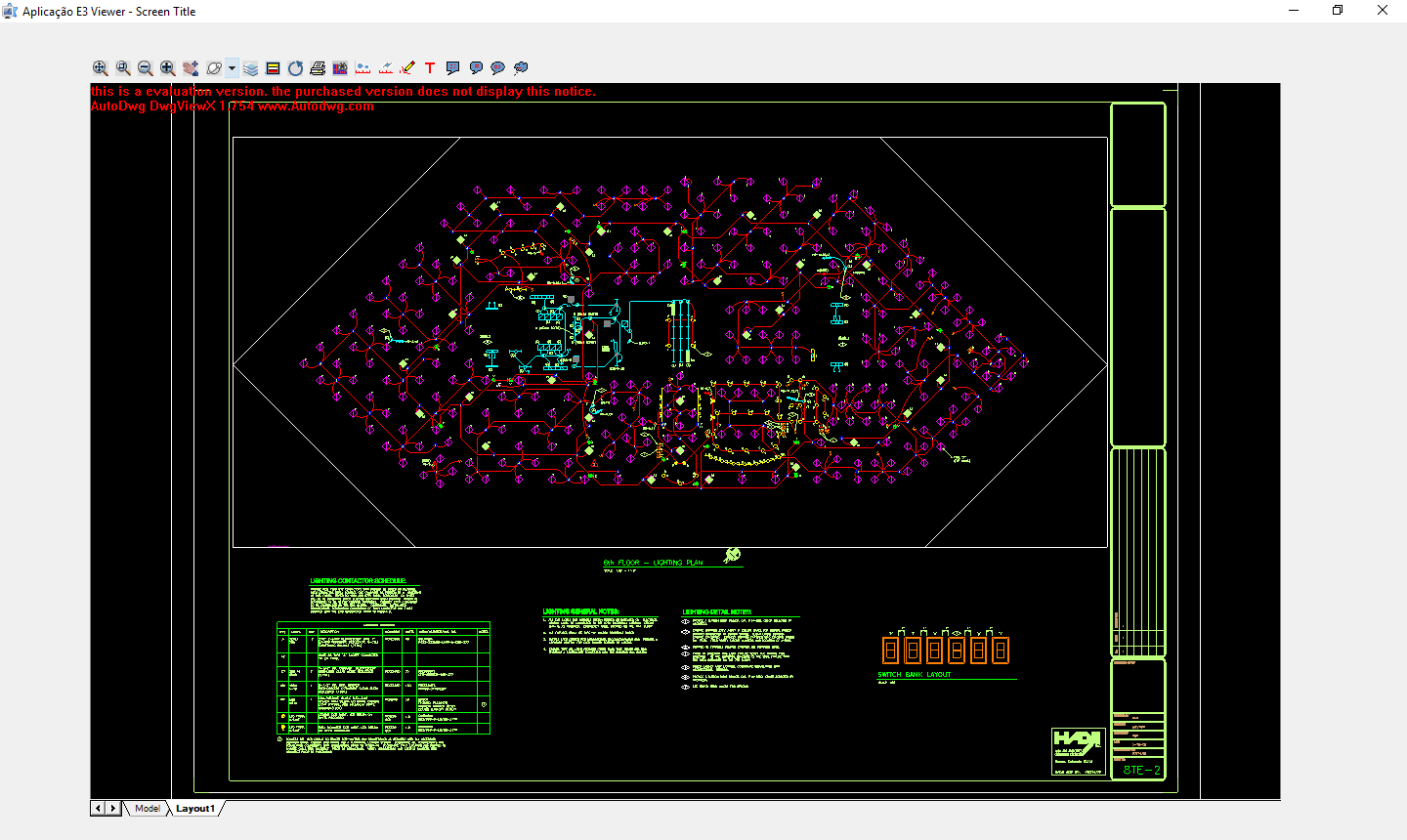
And that’s it! The DWGViewX ActiveX is now installed in your application, and you can now use DWG images in Elipse E3.
