Question:
Can I use E3 Viewer to view an application being executed in a server outside local network (intranet) in a connection with dynamic IP?
Solution:
Yes, you can. To access it externally, you must first redirect the external traffic in the modem to the computer where the E3 application is being executed. You must then redirect the port used by Elipse E3 (6515) to the internal network’s server computer. The modem must be set up at the control panel, via IP address. The figure below shows the settings added to the device.
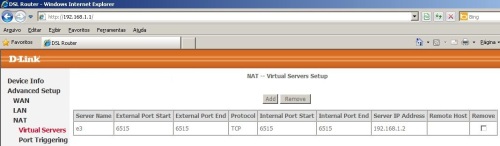
Figure 1
Next, you will need to add to the internal firewall in the computer an exception that contains the specific port whose access must be freed (in this case, port 6515) in New Inbound Rule.
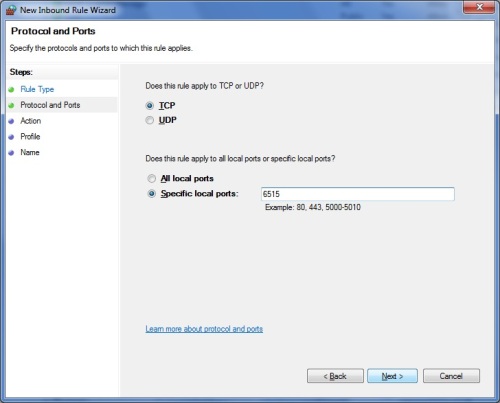
Figure 2
To work around the obstacle of setting up a connection with a dynamic IP, we used a Dynamic DNS service, where an access address (Host) is recorded, which will then point constantly to the current IP. According to the image below, this can be set up directly at the modem, if it has this functionality. It consists of periodically updating the current IP referring to the DNS Host in use.
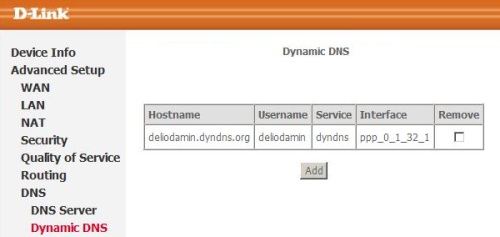
Figure 3
Finally, in the external machine whereE3Viewer module is installed, you will need to add the address or IP where the domain is being executed.
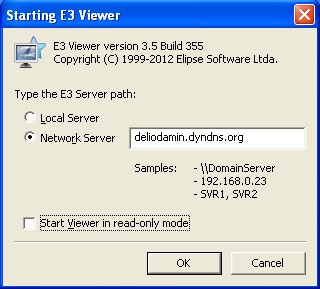
Figure 4
NOTE: For this article’s purposes, we used a D-Link modem model DSL-2640B, and a Dynamic DNS service (DynDNS).
