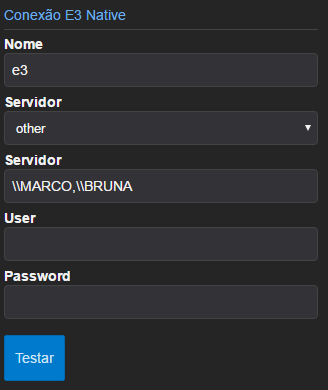Question:
How can I set up Elipse Mobile to connect to the data from an Elipse E3 application in Hot-Standby? If one of the servers fails, is the connection directed to the active server?
Solution:
You can use Elipse Mobile to establish a connection with both E3 servers in Hot-Standby; in case of switching, the connection is directed to the server being executed. To set it up, follow these procedures:
1. Establish an E3 connection
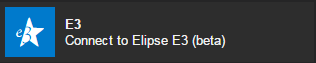
2. For Server, select other, and point to the name of the servers in Hot-Standby, separating them from one another with a comma.