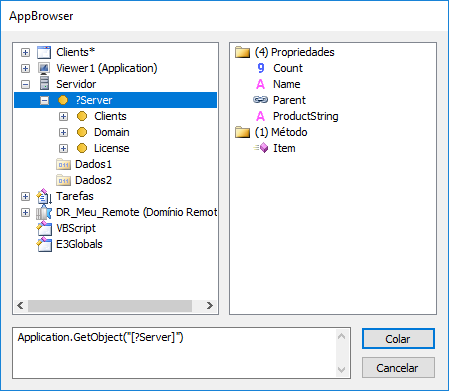Elipse E3 version 5.5 comes with a new ServerNode object in E3Server, called Server Information (“[?Server]”). This object, as the name says, returns the information about the server and its children; it has no events or methods associated to it.
This object, as well as its children, has the general properties Count, Name, and Parent, in addition to general method Item. It’s also possible to declare For Each in scripts in order to list the children object.
Using brackets to refer to this object via scripts, for example “[?Server]”, is mandatory.
Property available for this object:
- ProductString: Return the name of the product and the server’s version; for example, “E3 5.5.192”. This is a read-only property.
Next, we will analyze the children-objects of Server Information (“[?Server]”).
1. Session information
This chapter brings information about the properties of Session information object (SessionNodeBase). This object has no events or methods associated to it.
Using brackets to refer to this object via scripts, for example “[?Server].Clients.RemoteDomains”, is mandatory.
The Session information objects available are the following:
- RemoteDomains: remote domains connections.
- Studios: E3 Studio connections.
- Viewers: E3 Viewers connections.
Properties available for this object:
- Address: returns the IPv4 address of the client machine as XXX.XXX.XXX.XXX, where XXX is a value between 0 (zero) and 255. This is a read-only property.
- Machine: returns the client machine’s name. This is a read-only property.
- ReadOnly: indicates whether the client session is in read-only mode. This is a read-only property. Note: This property is not available for Studio session objects, in “[?Server].Clients.Studios”.
- StartTime: indicates the date and time when the connection with the client was established. This is a read-only property.
- User: returns either the session’s login username, or an empty string in case of an anonymous user. This is a read-only property.
- Version: returns the client’s version, for example “5.5.192”. This is a read-only property.
2. License information
This chapter brings information about the properties of License information object (LicenseNode). This object has no events or methods associated to it.
This object, as well as its children, has the general properties Count, Name, and Parent, in addition to general method Item. It’s also possible to declare For Each in scripts in order to list the children object.
Using brackets to refer to this object via scripts, for example“[?Server].License”, is mandatory.
Properties available for this object:
- DbAvailable: indicates whether the current license allows using the database. This is a read-only property.
- DeviceType: indicates the current license’s device type. Available values are: 0: not found, 1: HASP, 2: TimeHasp, or 3: Softkey. This is a read-only property.
- ExpireDate: indicates either the current license’s expiry date, or 0 (zero) if the current license has no expiry date. This is a read-only property.
- ID: returns either the unique identifier of the current license’s protection device, or an empty string if Elipse E3 is on demo mode. This is a read-only property.
- IsDemo: indicates whether the current license is on demo mode, that is, if no valid license was found. This is a read-only property.
- MaxRuntime: indicates how long the domain can be executed, in minutes. This is a read-only property.
- OpcClientAvailable: indicates whether the current license allows using an OPC DA client. This is a read-only property.
- ReportsAvailable: indicates whether the current license allows using Reports. This is a read-only property.
- UaClientAvailable: indicates whether the current license allows using an OPC UA client. This is a read-only property.
- VersionRange: indicates the version range allowed by the current license, for example “4.7-5.0”; that is, in this case the current license can be used from license 4.7 to 5.0. This is a read-only property.
2.1. Information on license types
This sub-chapter brings information about the properties of Information on license types object (LicenseCounterNode). This object has no events or methods associated to it.
Using brackets to refer to this object via scripts, for example “[?Server].License.IoDrivers”, is mandatory.
The currently available Information on license types objects are the following:
- ViewersControl: E3 Viewer licenses
- ViewersOnly: E3 Viewer Only licenses
- Studios: E3 Studio licenses
- IoPoints: I/O points licenses
- StorageTags: Storage tags licenses
- RemoteServers: remote server domain licenses
- RemoteClients: remote client domain licenses
- OpcServer: OPC server licenses
- IoDrivers: I/O drivers licenses for any drivers, that is, unlimited drivers licenses
- IoDriversId: I/O driver licenses, where nnn is a number value between 1 and 65535, when there are licenses for an specific I/O driver ID
Properties available for this object:
- IsUnlimited: indicates whether the current license type is unlimited, that is, if Limit property’s value is not being used. This is a read-only property.
- Limit: indicates either licenses limits for this license type, or -1 (minus one) if this license type is unlimited. This is a read-only property.
- Used: indicates how many licenses have already been consumed for this license type. This is a read-only property.
3. Remote servers information
The Remote servers information object (RemoteDomainServerNode) has no specific events, methods, or properties associated to it. This object, as well as its children, has the general properties Count, Name, and Parent, in addition to general method Item. It’s also possible to declare For Each in scripts in order to list the children object.
Using brackets to refer to this object via scripts, for example “[?Server].Domain.RemoteDomains.Nome_Dominio”, is mandatory.
3.1 Remote server information
This sub-chapter brings information about the properties of Remote server information object (RemoteDomainNode). This object has no events or methods associated to it.
Using brackets to refer to this object via scripts, for example “[?Server].Domain.RemoteDomains.Nome_Dominio”, is mandatory.
Properties available for this object:
- ActiveServer: indicates either the name of the remote server actively connected, or an empty string if the remote server is not connected.
- BackupAddress: indicates either the address of the secondary remote server for this remote domain, or an empty string if the secondary server is disabled.
- Connected: indicates whether there is presently any connection to a remote server, main or secondary.
- DomainFile: indicates the name of the domain file set up for this remote domain.
- LastError: returns either a diagnosis message about why the main server’s connection has failed, or an empty string if no connection is active.
- LastErrorBackup: returns either a diagnosis message about why the secondary server’s connection has failed, or an empty string if the connection is active.
- ServerAddress: indicates the address of the main remote server for this remote domain, or an empty string if the main server is disabled.
4. Domain information
This chapter brings information about the properties of Domain information object (DomainNode). This object has no events or methods associated to it.
This object, as well as its children, has the general properties Count, Name, and Parent, in addition to general method Item. It’s also possible to declare For Each in scripts in order to list the children object.
Using brackets to refer to this object via scripts, for example “[?Server].Domain”, is mandatory.
Properties available for this object:
- Domain: domain’s user-friendly name, set up under Domain Name->General group->Properties tab on the domain settings window. This is a read-only property.
- FullPath: domain file’s full path. This is a read-only property.
- HotStandby: returns True if Hot-Standby mode is enabled in the domain. This is a read-only property.
- State: indicate the domain’s state. Available values are: -1: Closed or No Domain, 0: Stopped but loaded, 1: Hot-Standby mode, or 2: Running. This is a read-only property.
4.1. Domain servers information
This sub-chapter brings information about the properties of Domain servers information object (DomainServerNode). This object has no events or methods associated to it.
Using brackets to refer to this object via scripts, for example “[?Server].Domain.Servers.LocalServer”, is mandatory.
The Domain server information objects currently available are LocalServer (local server) and RemoteServer (remote server).
Properties available for this object:
- Connection: indicates a diagnosis message about the current state of the connection between local and remote servers. Corresponds to the text of Connection column at Connected servers list, on E3 Admin’s Connected servers window. This is a read-only property, and it’s only available for RemoteServer object.
- Disabled: returns True if the server is set up as disabled or in maintenance. This is a read-only property.
- DomainState: indicates the domain state in the remote server. Available values are: -1: Closed or No Domain, 0: Stopped but loaded, 1: Hot-Standby mode, or 2: Running. Usually, this property’s value is the same as State property in Domain information object when the other server has the same domain loaded. This is a read-only property, and it’s only available for RemoteServer object.
- FailuresWeight: indicates either the total weight of active failures in the server, or 0 (zero) when the server is on Hot-Standby and presents failures. This is a read-only property.
- IsCandidate: indicates whether this server is ready to take on the domain’s execution. This is a read-only property.
- IsIoActive: indicates whether there are I/O servers executing in this server. This is a read-only property.
- IsPrioritySet: indicates whether this server has required execution priority (that is, whether this server has required priority for being the active server). This is a read-only property.
- NetworkAddress: indicates the server name on the network. This name corresponds to the host’s name, not the IPV4 address. This is a read-only property.
- Online: returns True if the connection to the server is working. This is a read-only property, and it’s only available for RemoteServer object.
- Ping: indicates whether the ping command from the local server to the remote server is working, that is, if there is an answer. This is a read-only property, and it’s only available for RemoteServer object.
- ServerName: indicates the server name or alias, according to the domain settings. This is a read-only property.
- State: returns the server or domain execution state. Available values are: -1: Closed or No Domain, 0: Stopped but loaded, 1: Hot-Standby mode, or 2: Running. This is a read-only property.
Attached to this article is a demo application developed with Elipse E3 v5.5.192 that illustrates in greater detail how to use some of the objects described in this article.