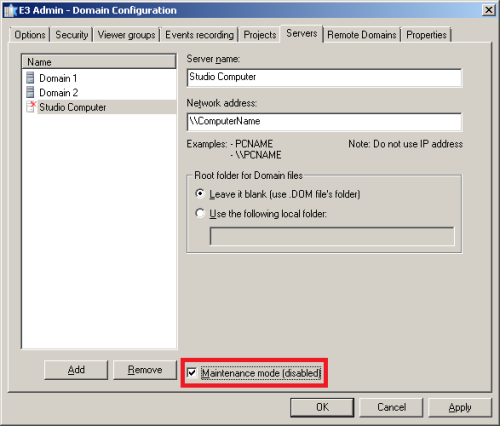Introduction
With E3Studio, you can edit applications from afar, that is, you can change projects, libraries and even settings remotely, as well as update servers without personally having to go where they are installed.
To do so, there are two courses of action: one of them is a general procedure, fitting for any situation, and the other one is exclusive for two applications in hot-standby (Elipse E3 version 3.0 or higher).
General Procedure
- Copy all domain files to the computer running the Studio (note: the file paths should be identical to the ones in the server).
- Edit the settings at the computer running the Studio.
- Copy the edited files to the server (or servers, in case you’re using hot-standby), overwriting the older files.
- Connect the Studio to the domain server via File menu’s Connect to option.
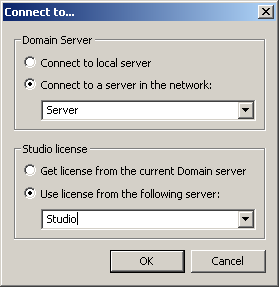
- Click
 button to update the changes in the server.
button to update the changes in the server.
NOTE: In Elipse E3 versions 2.5 or lower, the remote communication between E3 modules was carried out via DCOM, therefore it’s necessary to check its settings. For further information on this topic, you can read the article DCOM and Firewall settings in Windows XP/2003/Vista/2008 for Elipse applications.
Procedure for applications with two servers in hot-standby (versions 3.0 or higher)
- Add the computer running the Studio to the domain servers list, as seen below.
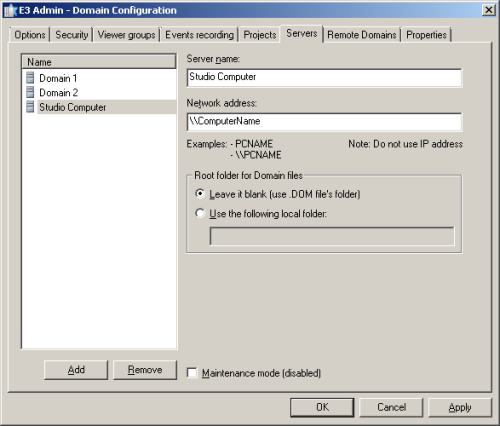
- Copy the application files to the computer running the Studio (use the same local path to load the domain automatically).
- Edit the settings at the computer running the Studio.
- Copy the edited files to both domain servers.
- Click
 button to update the changes in the active server.
button to update the changes in the active server.
NOTE: When using this second procedure, you must be careful when you open other domains in the computer running the Studio: first, you must check the Studio computer on maintenance on the domain servers list, so that the other servers are not damaged.