This article illustrates how to use PostgreSQL library for Elipse E3 in versions prior to 6.5, which have no native support to it.
Introduction
PostgreSQL is an open source object-relational database system. It has more than 25 years of active development and a proven architecture that has earned it a strong reputation for reliability, data integrity, and correctness. It includes most SQL:2008 data types, including INTEGER, NUMERIC, BOOLEAN, CHAR, VARCHAR, DATE, INTERVAL, and TIMESTAMP.
You can see general PostgreSQL limits in the table below.
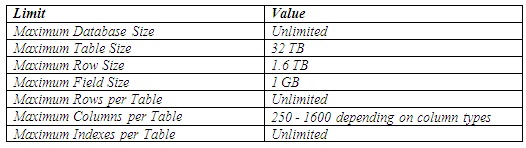
Source: http://www.postgresql.org/about/
Using PostgreSQL database with E3
From Elipse E3 version 6.5 on, the supervisory has featured native support to PostgreSQL databases, in addition to Access, SQLServer, MySQL and Oracle databases. For previous versions of Elipse E3, the connection and Queries must be performed via scripts. However, to make it easier the work of the E3 users, the PostgreSQL_Lib library was developed. It is composed by an XObject that automatically creates all necessary connections and Queries, and stores the results into Internal Tags.
An XControl was also developed, enabling basic operations in the database, such as inserting, deleting and viewing tables, fields, records, etc.
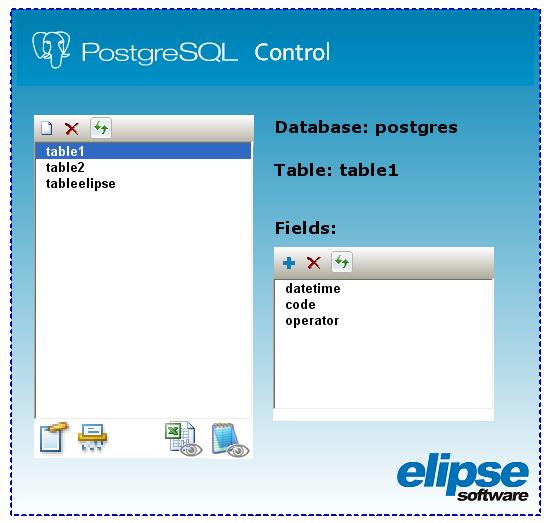
Instructions
– Firstly, install and configure the PostgreSQL database according to this article.
– Then, download the attached Library, and add it to the Domain.
– After that, insert an “XobjPostgreSQL” object into a Data Folder.
– Right-click the object, and select the “Setup…” option to configure the ODBC connection.
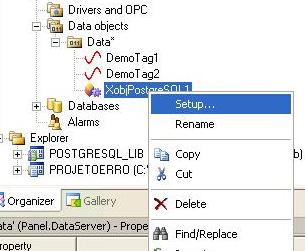
– Then, insert an “XcPostGreControl” object on screen, and configure its Source property with the XObject previously inserted.
– Execute the application.

What is the PostgreSQL Library for Elipse E3 and how does it enhance the functionality of the Elipse E3 SCADA system?