Question:
Is there any native OPC redundancy tool in the Elipse E3 OPC Driver? How can I use it? If there is none, how can I work around it?
Solution:
Since version 6.6, Elipse E3 has a property called ServerMachine2 in the OPC Communication Driver.
For versions prior to 6.6, the Communication Driver, there is no native OPC redundancy in the Elipse E3 OPC Driver. Therefore, the alternative in this case it to create a user event to monitor the value of the OPC driver‘s ServerStatus property.
The ServerStatus property establishes the status of the connection with the OPC Server, and is a read-only property. The available options are: -1: ServerStatus_Uknown (the OPC driver is connected to the OPC Server, but the status is unknown, or then the ReconnectPeriod property was set up as 0), and 0: ServerStatus_NotConnected (the OPc driver is not connected to the OPC Server).
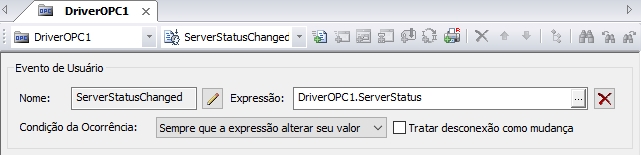
This event will require a script featuring the ServerStatus property, as seen above. In this script, you will be able to change the name of the Server whenever the OPC Server status is different from 1. For example, you can follow the script below, that illustrates this situation.
Sub DriverOPC1_ServerStatusChanged() if ServerStatus <> 1 then Deactivate() if ServerMachine = "Servidor1" then ServerMachine = "Servidor2" else ServerMachine = "Servidor1" end if Activate() end if End Sub
For further information on OPC redundancy in Elipse E3, please check our OPC Client section in this KnowledgeBase.
