Question:
How can I open a Viewer from another E3 server via a Viewer that is already open?
Solution:
To do so, you can use the Execute application pick to select the E3Viewer.exe, and pass the parameters to open the Viewer. The possible parameters can be checked via -help syntax.
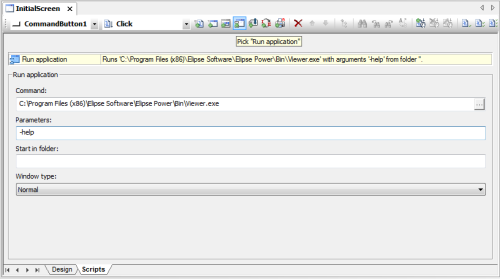
When clicking the button at run time, the following window will be displayed:
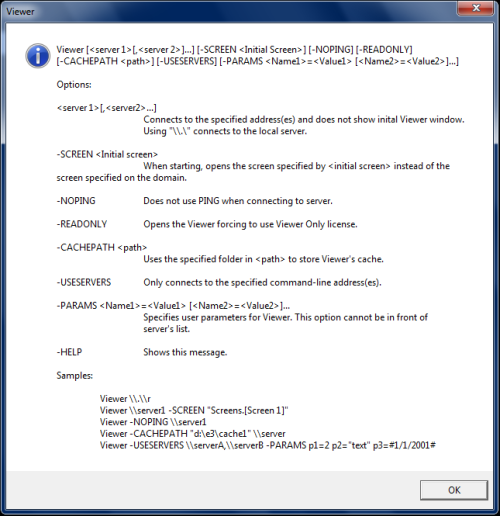
Then, pick a command to open the Viewer. In the example below, we selected a Viewer Only from Fernando server:
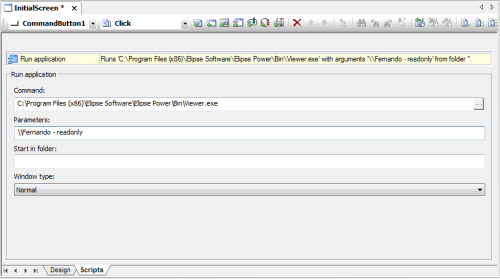
This can also be done via scripts at run time, by selecting which server and which commands (arguments) will be used to open the Viewer:
Sub CommandButton1_Click()
Dim Server, Arg, Path
Server = InputBox ( "Which server will be used to open the Viewer?", "Select Server", "\\Fernando")
If Server = "" Then Exit Sub
Arg = InputBox ( "Which commands are used to open the Viewer?", "Select commands", "-readonly, -noping, -screen , -help" )
If Arg = "" Then Exit Sub
Path = "C:\Program Files (x86)\Elipse Software\Elipse Power\Bin\E3Viewer.exe"
Application.ExecuteExternalApp Path, Server&" "&Arg, "", 1
End Sub
