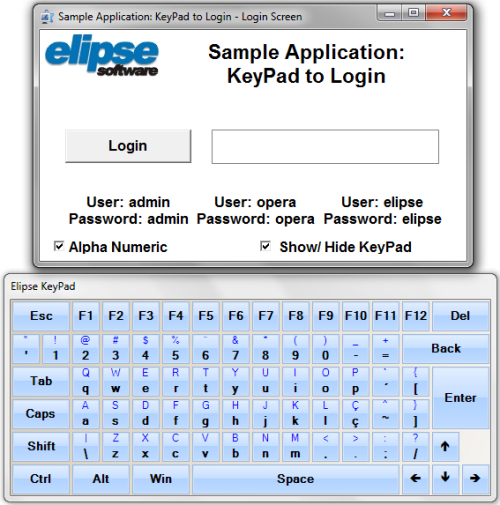Question:
How can I show a virtual KeyPad when opening the Login dialog?

Solution:
To do so, use the following script:
Sub CommandButton1_Click()
Set KeyPad = Application.GetKeyPad()
KeyPad.Show()
Application.Login()
End Sub
Set KeyPad = Application.GetKeyPad()
KeyPad.Show()
Application.Login()
End Sub
Demo Application:
In the attached application, we show the KeyPad when the Login method is called, as well as examples on how to use Hide/Show methods and Layout and X/Y properties.