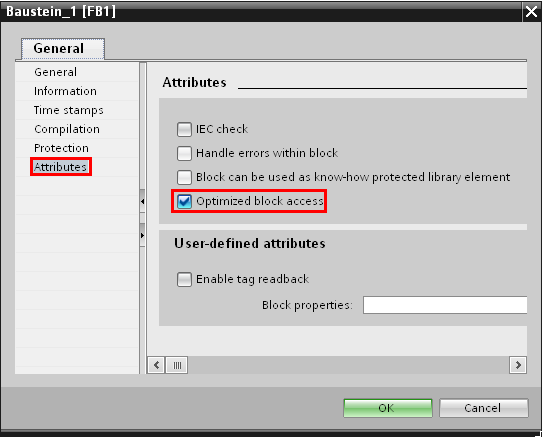Question:
After setting up a DB block at STEP7 (TIA Portal) V12, the tag values returned in the driver are either wrong or reset. How can I keep this from happening?
Solution:
To do so, you must disable the Optimized block access option. To disable it, follow these procedures:
- Open Program blocks folder in the project’s tree.
- Right-click the block to be edited.
- Select Properties option in the menu. This will open the dialog box.
- Click Attributes in the navigation area.
- Disable Optimized block access option.
- Click OK to confirm.