Question:
While importing the manufacturer’s MIB files, the following error is displayed at the Tag Browser’s TreeView: “Error browsing child nodes (code 80004005h)”.
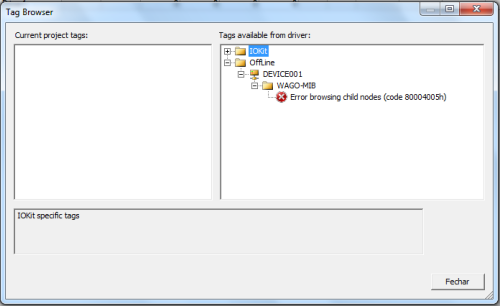
How can I fix this?
Solution:
To do so, follow these procedures:
1. Insert the manufacturer’s MIB file into the SITE folder that comes along the SNMP Manager driver (MIBS–SITE).
2. Remove the *.mib extension from the manufacturer’s file (when necessary).
3. Rename the file with the same name referred internally, that is, when you open the manufacturer’s MIB file via Notepad, check the name in the file’s header.
Example:
Filename: WagoKontakttechnik

The name referred in the file: WAGO-MIB DEFINITIONS ::= BEGIN
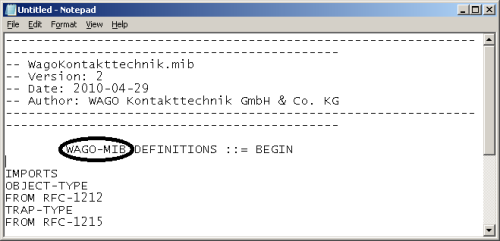
The file is then renamed to WAGO-MIB.

4. Erase the *.dump files inside the driver’s folder (when necessary).
5. On SNMP Device Config tab, import the renamed file via Browse MIBs button, ExtraModules field; after that, click the Update button.
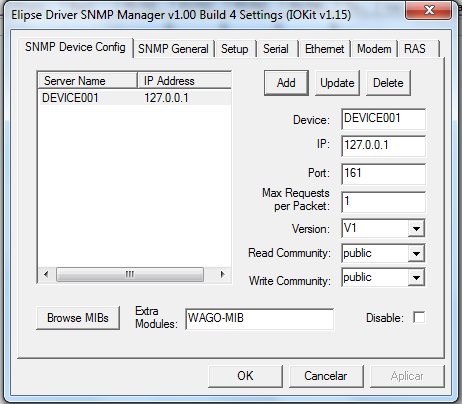
6. Open the TagBrowser and check all listed tags. From this point on, you just need to choose the tag you want to use and then drag it to Current project tags window.
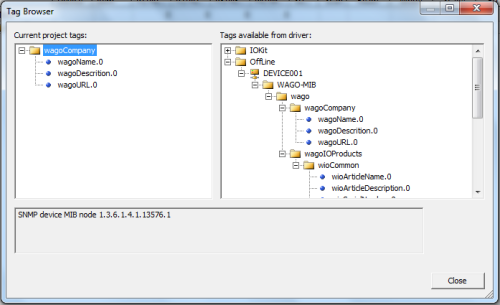
NOTE: If the error persists even after the procedures above, please, contact our tech support.
