Question:
Why are the lines in an XControl developed with version 3.5 (or lower) not properly aligned when the object is instantiated on a screen in E3’s version 4.0 (or higher)?
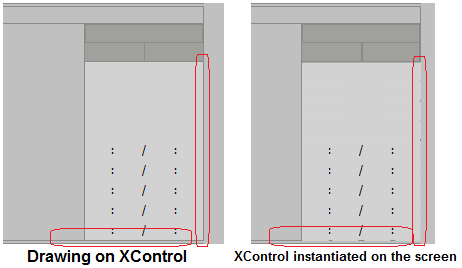
Solution:
This error happens whenever the XControl is instantiated in screens whose RenderQuality property is equal to 2-rqHighQuality.
This happens because the XControl has been developed in version 3.5 with its RenderQuality property set as default (this property could not be edited then), and when this XControl is instantiated in a screen with HighQuality, the mismatched alignment can be seen.
To change this behavior, there are two possibilities:
- change the screen’s RenderQuality property to 0-rqDefault; or
- change the Viewer’s RenderQuality property to 2-rqHighQuality, and then adjust the drawing, whose imperfections will be visible, directly in the XControl.
NOTE: to align objects on the pixel level, select the object and press CTRL + Spacebar.
