Question:
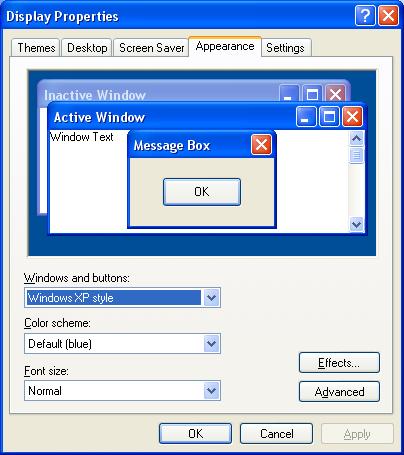

The color of some buttons in my application changes depending on the operational system where it is running. Why does it happen?
Solution:
The default color of CommandButton objects depends on the default style settings for Windows. This default style can be altered in the Windows menus displayed below:
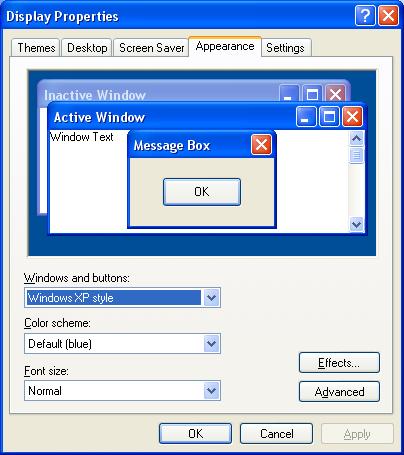

However, please notice that if the CommandButton‘s color is altered via Studio (BackColor property), this option will always be respected regardless of the Windows style being used.
To see if the color has been altered, just check if BackColor property is displayed in bold:
Note: this behavior also works for other MSForms objects, such as ComboBox, ScrollBar, etc.
