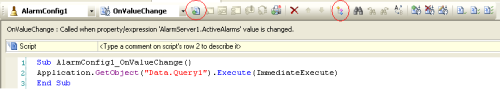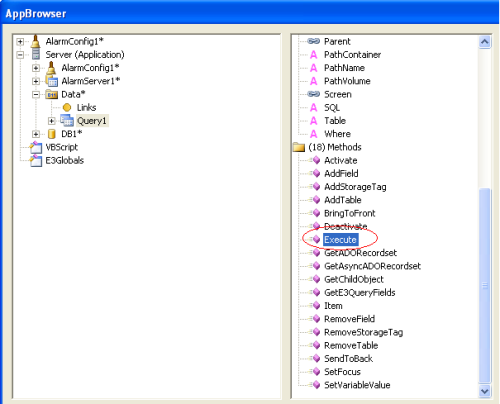Question:
I don’t want a return-to-normal-status message to be displayed in the Database. Is it possible?
Solution:
Not, it is not possible to do this automatically: by default, all return-to-normal messages are always recorded in the database. However, you can delete these lines after they have been recorded. If you cannot find any settings for this in the application’s alarms, follow the procedures below to delete the alarm’s return-to-normal message:
1. Create an Alarm Server. On Configuration tab, select the fields to record your choice, and the field SubConditionName (mandatory);
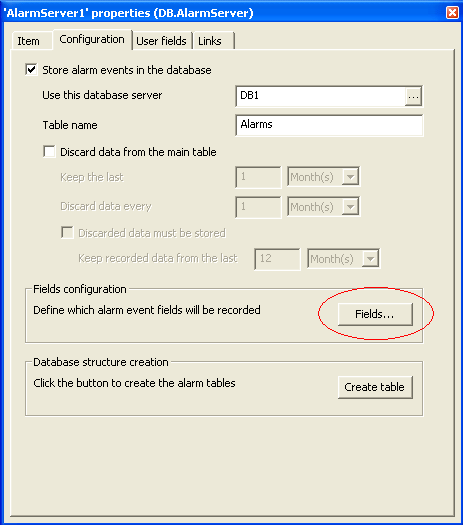
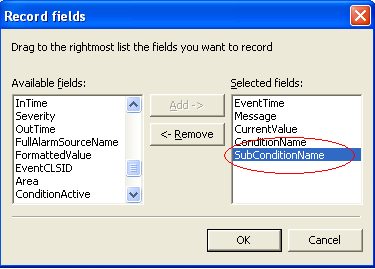
2. Insert an Alarm Configuration and configure the desired alarms;
3. Insert a Query into Data Objects, which is in Server Objects;
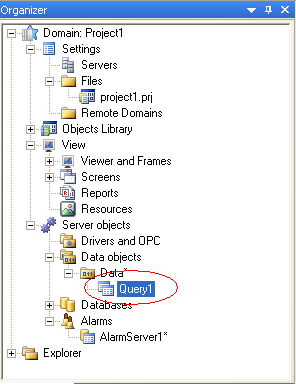
4. Check the Query: choose the Database and the Table where the Alarms are being saved, select the field SubConditionName, and edit the Query’s SQL tab according to the figure below:
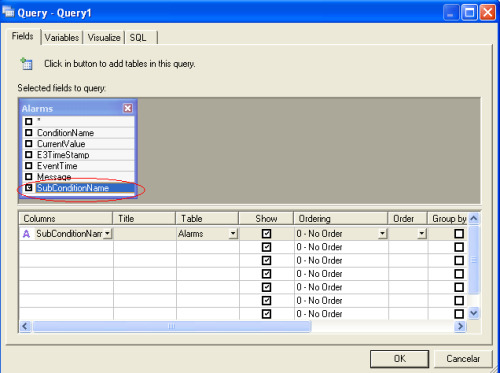
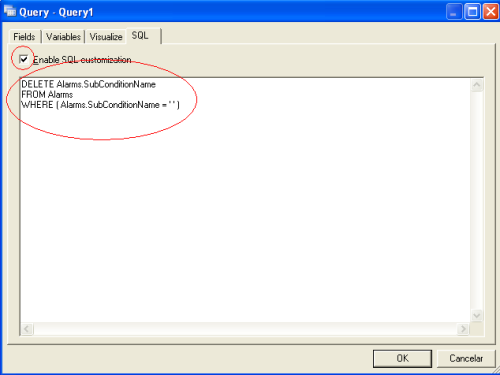
5. See below an example of the SQL command lines that must be on SQL tab, where TableName is the name of the table where alarms are being saved:
DELETE TableName.SubConditionName
FROM TableName
WHERE ( TableName.SubConditionName = ‘ ‘ )
6. To execute the Query, use a script with Execute method from the previously added Query. For example, create a User Event in the Alarms Configuration linked to the property/expression ActiveAlarms of Alarms Server;
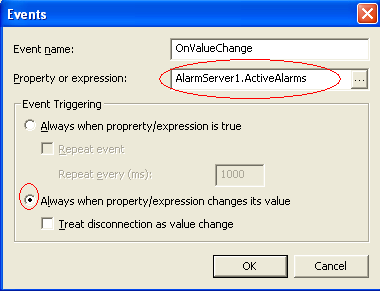
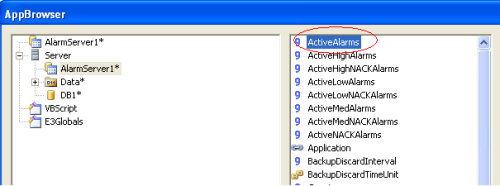
7. At the AppBrowser, select the Query’s Execute method and insert it into a Script in the event you have created.