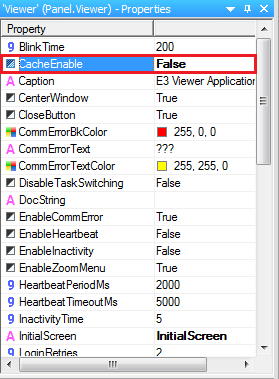Question:
How can I insert animated GIFs into a screen?
Solution:
To do so, you must use a Microsoft Web Browser ActiveX, which will create an object that is actually an Internet Explorer instance inside E3’s screen. Thus, you will be able to point directly to the GIF file.
To do so, follow these procedures:
- Click Tools;
- Click Manage ActiveX…;
- At Registered controls in Windows, choose Microsoft Web Browser;
- Click Register, anc the close this window;
- Right-click the screen where the GIF must be inserted;
- In the context menu, access Insert, then SHDocVw, and finally WebBrowser;
- Insert a script on the object’s OnStartRunning event via Navigate() method.
Example:
Sub WebBrowser1_OnStartRunning()
Navigate("C:meuDominioImagensAnimacao.gif")
End Sub
8. Access the Viewer‘s properties and set CacheEnable property as False.