Question:
How does the MessageBox function work?
Solution:
The MessageBox function works as a user-configurable message box, which returns a certain value according to the button that has been pressed by the user.
The input parameters are:
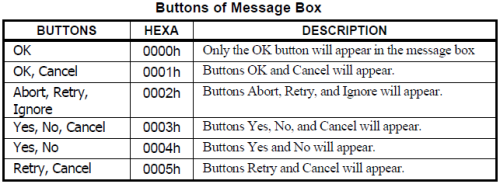
The output parameters (return values) are:
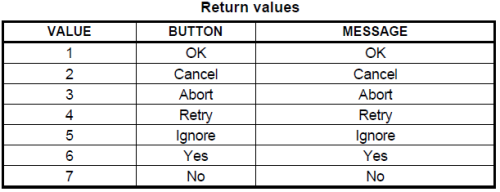
To condition a script, according to the option chosen by the operator, you must test the return value via an IF condition. Example:
IF MessageBox(“Really Want to Exit??”, “Attention”, 4) == 6
Application.StopRunning()
ENDIF
With the script above, the following box will appear:
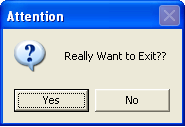
By clicking Yes, the application will close. By clicking No, the application will continue running, since no action was defined for this option.
