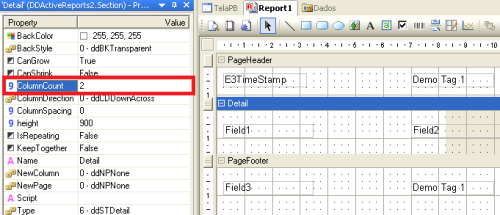Question:
How can I create a report whose values column remains next to the original column, and not on a new page?
Solution:
To do so, you have to set up the Detail‘s ColumnCount property with the desired number of columns. By doing this, the new column is kept on the same page of the original column according to this number, instead of being created on a new page.